|
What is social commerce and how can it benefit you? Social commerce is the process of using social media to create a dialogue with your customers. It creates an interactive experience that gives them more insight into the product they are buying, what it will look like in their home, how it can be used for entertaining guests or planning events, and so on. In turn, this builds trust between you and your customer which can result in more purchases and higher conversion rates. The advantages of social commerce are endless! You have instant access to thousands or millions of potential customers through various channels such as Facebook, Pinterest, Instagram etc., they enjoy seeing new products before anyone else does and there is no need for expensive marketing campaigns because these people are already interested-it can increase product visibility at scale. 70% of shopping enthusiasts turn to Instagram for shopping and 87% of shoppers say that influencers inspired them to make a purchase.* Facebook and Instagram offer a slew of features that make it easier than ever to display products on your site or in your feed, share them with friends, build an audience based around specific interests, entice people into subscribing to notification when new items come out and much more. One Shop, Multiple Sales Channels Business owners can create a dedicated “shop” section on their Facebook or Instagram page and build out a catalogue of products that visitors can browse, save, share, and even purchase. You can design and manage your shops on Facebook and Instagram from one place. Visitors have the opportunity to see your product in multiple places - once on your website as well as all over their favourite social media site. Having the storefront, product tags, live shopping as well as the ability to create collections increases the likelihood they will make a purchase f Fast and Secure Checkout
The Shop section of your Page or Instagram profile lets customers buy items from your online shop straight through the app without leaving Facebook or Instagram. For now, this feature is only available in the US but we expect it to become available to other countries soon. Simple Inventory Management Once you connect your catalogue and sync it with your website, you can manage your inventory easily. If you want to create a dedicated “shop” section on your Facebook or Instagram Page, you need to make sure your products meet all the eligibility requirements. Digital products and services are not eligible at this time. Contact today if you would like some assistance setting up your Facebook or Instagram shop or figuring out the best way to market it. * Facebook data http://d24wuq6o951i2g.cloudfront.net/img/events/458142532/assets/1d369938.kaiherzberger-discoverycommerce.pdf
1 Comment
We've all heard the horror stories of businesses losing thousands of dollars in ad spend due to a hacked Facebook Business Manager. The bad guys are getting smarter and more sophisticated, so you need to be on guard! If your Business Manager is hacked, it can take days or even weeks for Facebook to get things back up and running again. Your business will lose money during this time because no ads will run until your Business Manager is restored! You don't want that happening, do you?
Here are 6 steps I recommend taking right away to protect your account from being compromised by hackers or disabled by Facebook due to a lack of security measures in place. 1)Do not use fake accounts. You should only have one account under your legal name. Facebook might ask you to prove your identity by asking you to upload your ID so make sure you use your legal name. Do not share your log in details with anyone else or ask anyone to log in to your account as yourself. Make sure no one in your Business Manager has a fake account. 2)Add a backup admin on your page in case you get locked out of your account for any reason. Make sure this person is someone who could be trusted and knows what they're doing! 3)Make sure you use strong passwords and enable two-factor authentication which will require you to enter an additional code sent via text message or email in order to log in from another device such as your laptop or tablet. Make sure you have a good password recovery strategy in place to get back into your account if needed. 4)If you're working with an agency/freelancer, give them Partner access. Make sure all admins have two-factor authentication and remove anyone who no longer needs access. 5)Always use the latest version of Facebook Business Manager on your mobile devices to ensure that you are protected against any security vulnerabilities. 6)Make sure you comply with Facebook's Commerce and Advertising Policies. If you are publishing ads that fall into the Special Ads Category, make sure you are aware of the stricter rules. If you repeatedly violate Facebook's policies, you might get your ad account or Business Manager disabled. Monitor Account Quality and Account Status inside Business Manager and resolve any issues that may come up. Protecting a Facebook business manager is not complicated but it needs constant attention in order to ensure that the account remains safe and secure. Remember that even just one weak link could cause serious problems for you down the line. If you have an online store and advertising on Facebook, you might have hear about the speculations about the impact iOS 14 will have on ads. The reason for that is, in iOS 14, app users will be given the option to opt in or out of tracking. That’s a major change that will reduce the amount of data that’s collected by Facebook.
How many users will opt in, how many users will opt out, we will see. Personally I prefer seeing ads that are relevant to me, so I will opt in. However, because of the privacy concerns, a lot of people might opt out of tracking. We are all expecting to see the impacts of this over the next few weeks. Facebook shared these guides about the upcoming changes that will affect advertisers. https://developers.facebook.com/blog/post/2020/12/16/preparing-partners-ios-14-mobile-web-advertising/ https://www.facebook.com/business/help/331612538028890?id=428636648170202 “Apple has announced changes with iOS 14 that will impact how we receive and process conversion events from tools like the Facebook pixel. Businesses that advertise mobile apps, as well as those that optimize, target, and report on web conversion events from any of our business tools will be affected.” This means Facebook will not be able collect data to understand what a conversion is, the targeting may not be as effective and the reporting will be affected, too. What actions should advertisers take now?
-------------------------------------------------------------------------------------------------------------------------------------------- Don't forget to subscribe to my email list to receive my FREE guide to learn what Facebook ad mistakes you might be making. Need expert support for Facebook and Instagram advertising? Apply for a free discovery call. 1.Your audience is on Facebook First things first. A lot of business owners still wonder if their audience is on Facebook. Despite all the negative press about Facebook, it is still the biggest social media platform. 2 billion and counting users are on Facebook every month. They are your audience, your potential clients. If you don’t utilize the platform, your competitors will. 2. People log in to Facebook daily. Do you check your Facebook account first thing in the morning? So do millions of people around the world. About 75 % of adults check Facebook log in to Facebook daily. Half of these log into Facebook multiple times a day. 3.Organic reach is dead. As the platform grew, the content shared on Facebook has grown as well. Therefore there is a huge competition between every piece of content shared on Facebook. Last year, Mark Zuckerberg, announced that they want “meaningful content” from friends, family, and groups to be at the core of Facebook. This means that Facebook is favoring posts from family and friends over public content. This was emphasized in F8 earlier this month. Just posting to Facebook is not enough to grow your business as most of your content will not reach your followers. Therefore businesses owners need to consider Facebook ads if they want to grow their sales through Facebook. 4.Facebook advertising can work wonders if you use it strategically. Facebook is an amazing advertising platform. The targeting opportunities it offers are simply mind blowing. However, boosting a few posts here and there just doesn’t cut it. You need to be strategic. Facebook ads are also integrated across social media platforms. When you advertise on Facebook, depending on where you create your ad and the type of ad you create, you can choose to show your ads on Instagram, Messenger and Audience Network. 5.Facebook offers many different targeting options. You can advertise to people by age, interests, behavior, and location. If you know who you want to reach, then Facebook can help you find those people so that you can drive them to your website, increase brand awareness and sales. 6.You can measure your success in real time. The beauty of Facebook ads is that you can always see what impact your ad is creating. If it’s not working well, you can switch it off. If it’s working well, you can scale it. 7.Retargeting options help you reach wider audiences. You can retarget your website visitors, email list, people who abandon their carts, your Facebook page followers… There are so many options. You can also create custom audiences and lookalike audiences which lets you target people similar to the people who already engage with your business. Currently Facebook is the most cost-effective advertising investment any business owner can make. The beauty of Facebook advertising is that you are always in control. Unlike traditional advertising mediums, you don’t have to spend thousands of pounds, only to find two months later no one has bought from you. You can target exactly the type of people who will be interested to buy from you. Here is the thing though. Facebook ads work but they are not magic. We don't hang out on Facebook with our wallets open. So business owners need to use Facebook ads strategically to nurture and grow an audience that will buy from them. Have you used Facebook ads? What was your experience? If you need support running your ads, then please get in touch. You can hire me for monthly management of your ads or for hourly sessions. More info here. Having a Facebook page is no longer a luxury! In today's world, if you have a business, it is almost inevitable that you will have a Facebook page. But how do you optimise it so that you can get the best possible results from it? 1. Start off with your page name. Choose a name that is possibly the same across all your social media platforms. Usually this will be your business name or if that is not available you can use some variations but usually people will search by the business name so make sure you find a search-friendly user name. Don't choose a name thinking that you can easily change it later as changing page names can be tricky. 2. Another way to make your Facebook Page more discoverable is with a vanity URL. For example mine is www.facebook.com/socialthyme Once your Page has 25 Likes, you can set a custom URL. 3.Choose a cover photo that reflects your brand or business. If there is text on the cover photo, when viewed on mobile, it is likely that the text will get cut off so be careful with that. Alternatively choose a cover photo without text. It is a good practice to change the cover photo every couple of weeks as it creates interest. 3. Fill in the about section of your business. Make sure you add your business website and depending on your business, you might want to add a customer response time and address etc. Think about what kind of information your clients might need and make it easy for them to contact you. People love contacting businesses via their Facebook pages whether it's about a problem they are having or when they are happy about your products/services and they want to share it with the wider world. 4. You can add a call-to-action button such as "learn more" as seen above. Depending on your business, you can choose "Download the app", "book services" etc. You might want to try different buttons and see what resonates best with your audience. 5. There are different type of templates which you can choose according to your business. You can find this option under edit page. For example if you have a restaurant there is a special template and if you are a service based entrepreneur, there is a different template that will serve you better. You can find the edit page option under the settings. 6. Choose your audience so that Facebook shows your page to more relevant people. You can access this option from the settings. You can choose the demographics of your audience and their interest and language. This will help Facebook to put your page in front of the people who I am targeting. As a social media manager,I prefer to engage with people in the UK who are entrepreneurs and business owners. I can potentially target any country in the world or any English speaking country and I might get people following and engaging but the I am not doing this because I'd rather reach to people who are more likely to buy from me. These are just a few easy steps to use Facebook strategically for your business. Facebook constantly changes things around, adds new features etc. So every now and then, go to the settings of your page and check if there is anything that's new and if relevant for you, use it!
If you need more ideas to improve your page, read this: 7 tips to improve your Facebook page 7 social media tips that you can start implementing straight away If you need more help, please get in touch. |
Archives
November 2021
Categories
All
|

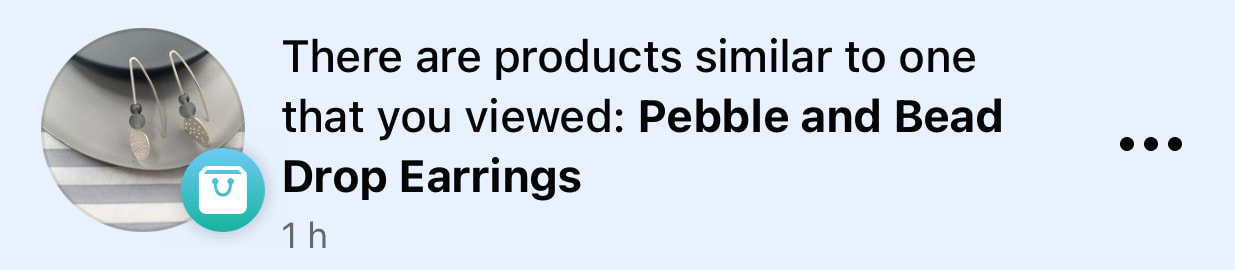

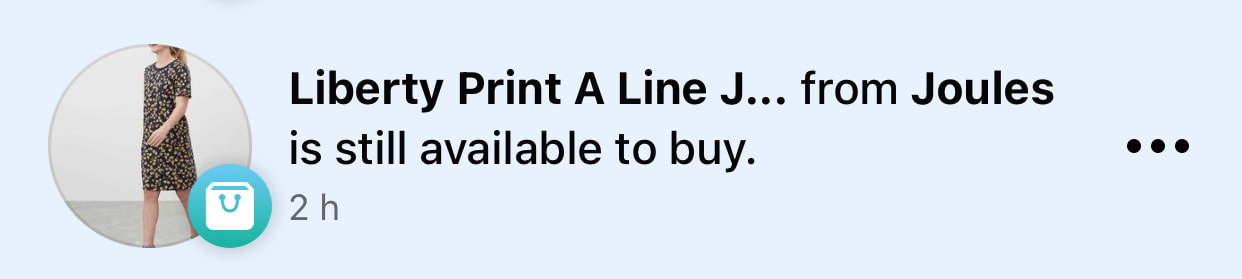
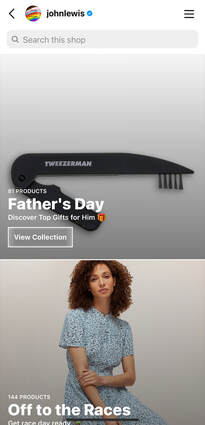
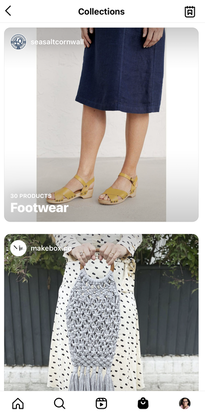





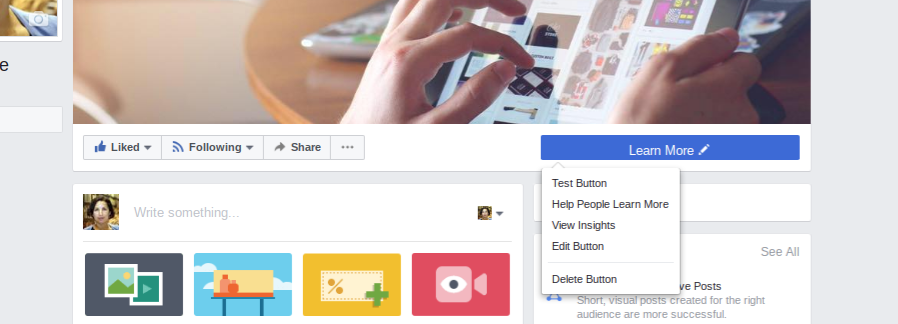
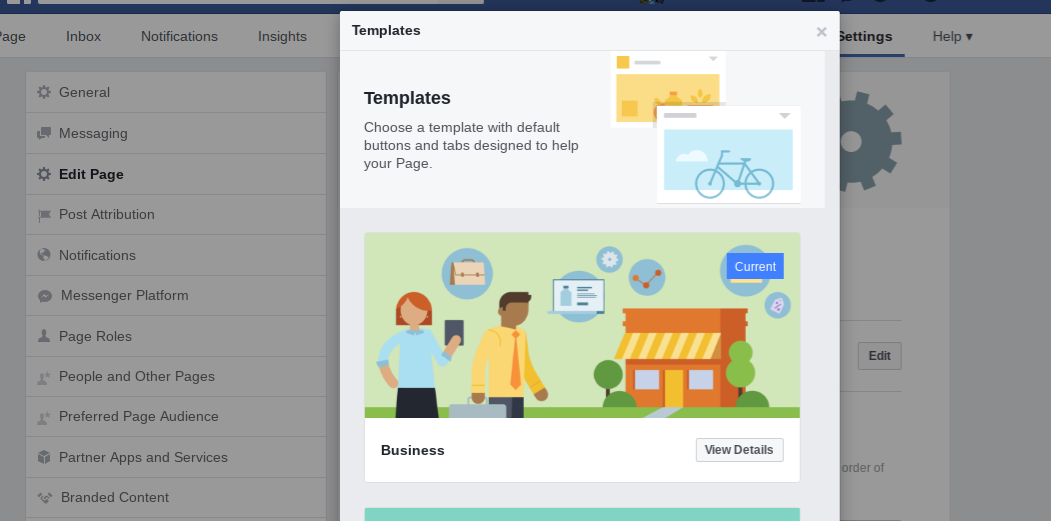
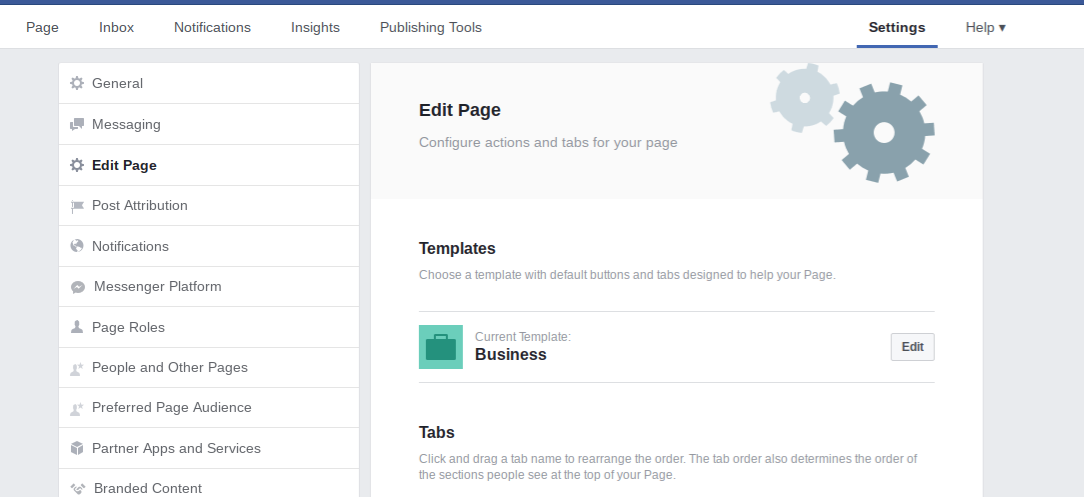
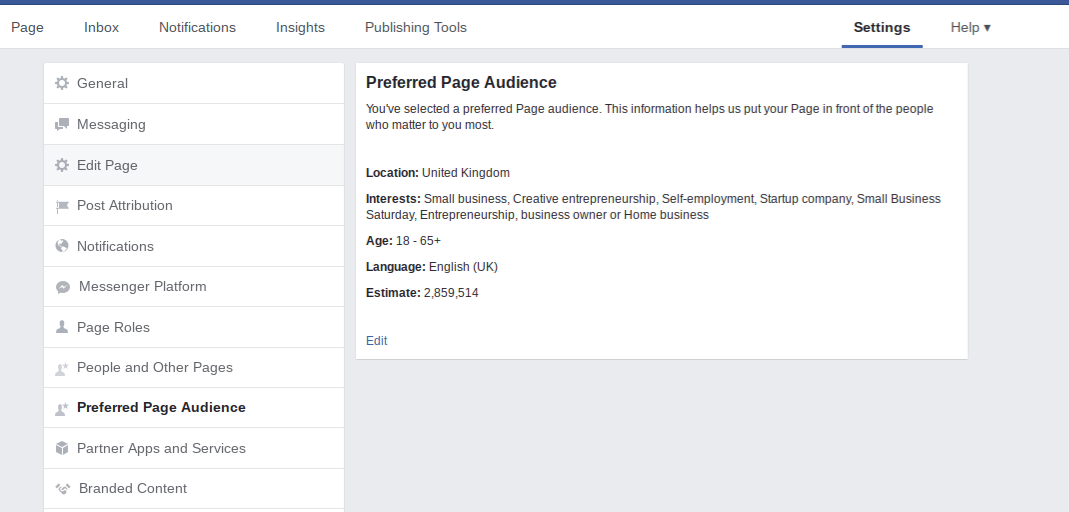
 RSS Feed
RSS Feed