|
Having a Facebook page is no longer a luxury! In today's world, if you have a business, it is almost inevitable that you will have a Facebook page. But how do you optimise it so that you can get the best possible results from it? 1. Start off with your page name. Choose a name that is possibly the same across all your social media platforms. Usually this will be your business name or if that is not available you can use some variations but usually people will search by the business name so make sure you find a search-friendly user name. Don't choose a name thinking that you can easily change it later as changing page names can be tricky. 2. Another way to make your Facebook Page more discoverable is with a vanity URL. For example mine is www.facebook.com/socialthyme Once your Page has 25 Likes, you can set a custom URL. 3.Choose a cover photo that reflects your brand or business. If there is text on the cover photo, when viewed on mobile, it is likely that the text will get cut off so be careful with that. Alternatively choose a cover photo without text. It is a good practice to change the cover photo every couple of weeks as it creates interest. 3. Fill in the about section of your business. Make sure you add your business website and depending on your business, you might want to add a customer response time and address etc. Think about what kind of information your clients might need and make it easy for them to contact you. People love contacting businesses via their Facebook pages whether it's about a problem they are having or when they are happy about your products/services and they want to share it with the wider world. 4. You can add a call-to-action button such as "learn more" as seen above. Depending on your business, you can choose "Download the app", "book services" etc. You might want to try different buttons and see what resonates best with your audience. 5. There are different type of templates which you can choose according to your business. You can find this option under edit page. For example if you have a restaurant there is a special template and if you are a service based entrepreneur, there is a different template that will serve you better. You can find the edit page option under the settings. 6. Choose your audience so that Facebook shows your page to more relevant people. You can access this option from the settings. You can choose the demographics of your audience and their interest and language. This will help Facebook to put your page in front of the people who I am targeting. As a social media manager,I prefer to engage with people in the UK who are entrepreneurs and business owners. I can potentially target any country in the world or any English speaking country and I might get people following and engaging but the I am not doing this because I'd rather reach to people who are more likely to buy from me. These are just a few easy steps to use Facebook strategically for your business. Facebook constantly changes things around, adds new features etc. So every now and then, go to the settings of your page and check if there is anything that's new and if relevant for you, use it!
If you need more ideas to improve your page, read this: 7 tips to improve your Facebook page 7 social media tips that you can start implementing straight away If you need more help, please get in touch.
0 Comments
Leave a Reply. |
Archives
November 2021
Categories
All
|

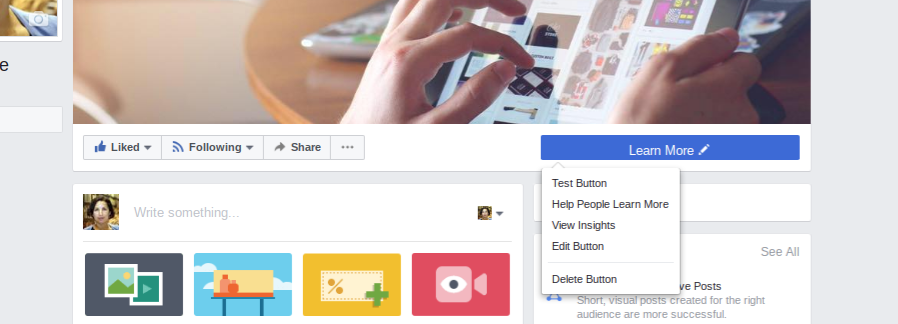
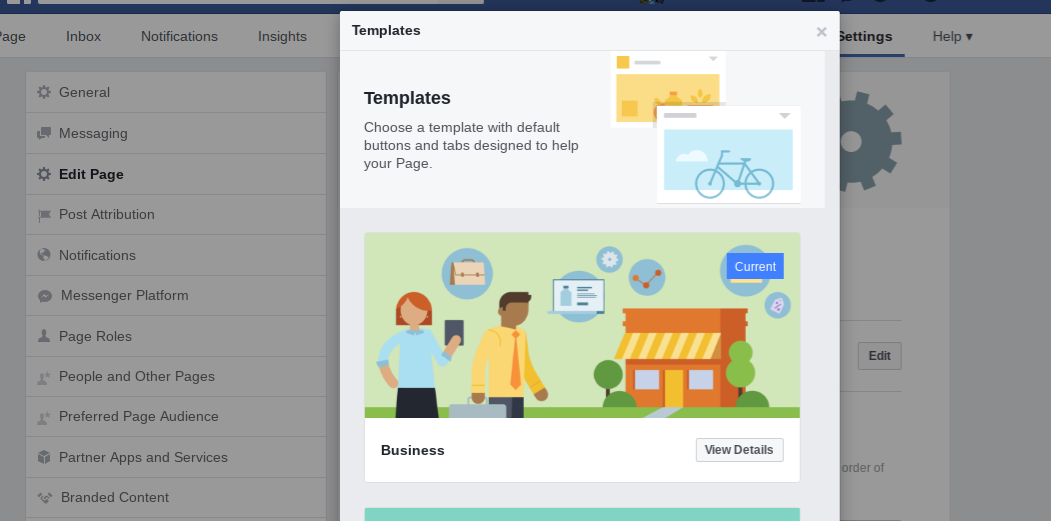
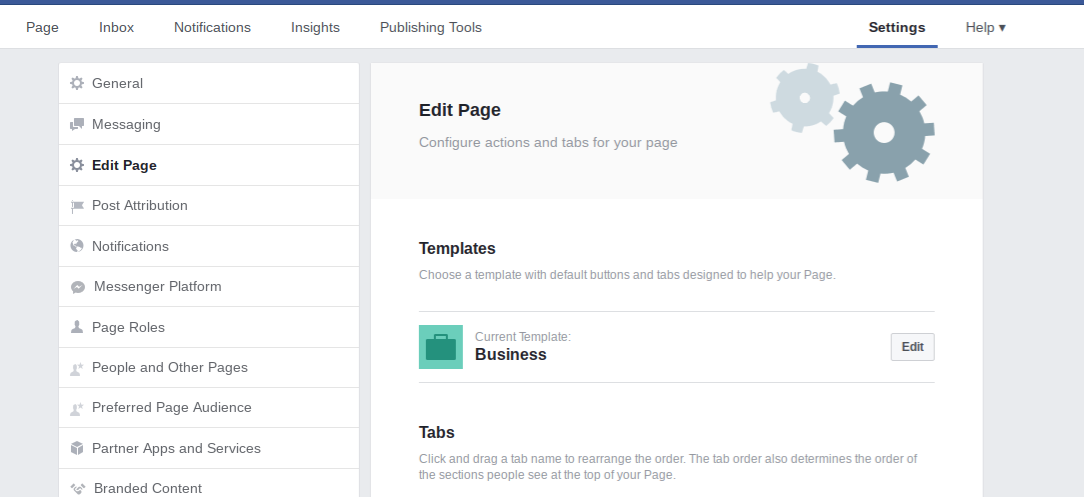
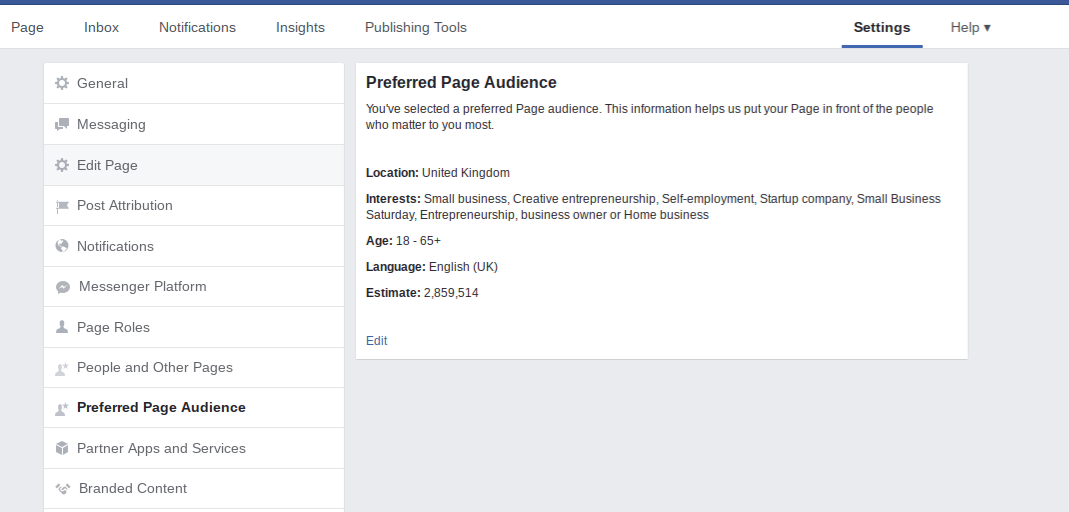
 RSS Feed
RSS Feed