|
One of the questions I frequently get asked is "Which social media platforms should I be using for my business?" I have written a post about this a couple of weeks ago. Ideally, you should be on at least three of the platforms however if you are a solopreneur juggling all the demands of your business or if have never used any of the platforms before, this can feel very overwhelming. Each platform is different and each one requires a different strategy and tactics. Cross posting or linking the accounts just doesn't cut it. If you really want to see benefits from social media marketing, you need to invest in time and effort to create and curate content and do the engagement with your community. Setting up the accounts and posting whenever you can without a strategy will not bring you leads. Consistency is the key. You need to show up every day! You need to be posting valuable content, educating your audience about your products or services whilst engaging with your community and the wider world. So what do you do? I believe that less is more, even in social media! I would highly recommend that you start small. Decide how much time you have and choose one or two platforms to start with. If you are starting from scratch, it will take a while to grow the number of your followers. But please don't feel discouraged. An engaged community who comments, likes and shares your posts is much more valuable than a big but non-responsive community.
Once you feel comfortable with the platforms you have been managing, perhaps after two or three months, it is the time to add another platform into the mix. Now that you are more familiar with social media marketing, you won't find it that difficult. However if you would rather focus on the other aspects of your job and outsource social media marketing, please get in touch.
4 Comments
As a social media manager, I spend a lot of time online and I am always looking for apps that make my workflow more productive and efficient. I try out new apps all the time and here are 7 apps that I use every day in my business. 1. Google Drive: I save all my documents and photos in Google Drive. I love that I can access all my documents even when I am out and about and don't have my laptop with me. 2. Pocket: Pocket is a very useful tool which lets you save articles in one place. So, if I come across an article whilst browsing Facebook and I think that I would like to use on one of my social media accounts or I want to read it later, I can save it in Pocket. I have integrated Pocket and IFTT (a third party website that lets you connect different websites or apps) so all those saved Pocket articles are saved in a spreadsheet in Google Drive. Brilliant to have all the content in one place! 3. For content creation Feedly, Nuzzel and Flipboard are amazing tools. You can add RSS feeds to Feedly, key words to Flipboard and Nuzzel analyzes your account and offers content accordingly. You can then share these to social media or save in Pocket for later. 4. The Canva app is great for graphic design. They have built in templates and you can design social media graphics, flyers, invitations,banners and so much more. 5. I also use the Adobe Spark Photo and Video apps a fair bit. I don't know what I was doing before Adobe Spark! It makes graphic design so much simple! If you'd like to read more about tools to create social media graphics that convert, read this. 6. I like using Rippl to create short videos or animations using photos. Easy to use and great results! They tend to have seasonal templates and designs. There is a paid version but you can do lots with the free version as well. 7. Unum is a very useful app to plan your Instagram in advance. Its visual planner feature allows to you see your photos as they'd appear on Instagram. By planning which photos/colours/themes go best together in advance, I can save time and be organised about my Instagram marketing. You can use this app to schedule posts for Instagram. Unum will send you a notification when it's time to post. Do you have any favourite apps? I would love to hear them, please let me know in the comments.
When I asked my followers what kind of content they would like to read on my blog last week, lots of people said they would like to learn how to manage their social media accounts effectively as it takes too much time. We are all busy running our businesses and on top of that we have to think about social media marketing. Updating Facebook, Twitter,Instagram... Creating images, videos, live streaming... Answering queries, replying the comments.... Social media marketing can be very time consuming. I wish I could say that there is a magic tool but there is not. However there are some tips that I would like to share with you. 1. Schedule your content. Use scheduling tools such as Hootsuite,Buffer, SmarterQueue to plan in advance what you are going to schedule. All of these tools have free or trial options available so you can see which one you like best. Again, some of these tools also suggest you post for your accounts which can be very handy! Save time by batch processing. Once you have created a couple of days' or a week's content on your scheduling tool, you don't have to worry about it as the content will be automatically published on your channels. 2. Use content aggregation tools to find articles and news about your industry. Having great content ready will make your scheduling much more easier and quick! My favourite tools are Feedly, Flipboard, Google News, Twitter Lists and Pinterest. I would like to share screen grabs of a few of them so you can see how they work: I can add all my favourite blogs to Feedly and quickly scan the feed to see if there is any good content for me. If you're using the paid plans of Buffer, you can connect Feedly and Buffer as well. I quickly check Google news to see industry related news. Some people like setting up Google alerts using key words, however unless your key word is a name, you get too many news so I suggest being careful with that. And there is Flipboard where you can add your key words and the tool will suggest you lots of good content. I also use an app called Pocket. For example you are reading an article on Facebook and think you want to save it to share on your accounts later. This is where Pocket comes in.
I also connected Pocket with IFTT so all my saved articles are kept in a spreadsheet in my Google Drive. (If you haven't heard of IFTT, you really must check it out as it connects different apps or websites so you can get the most out of them!) 3. Analyze and reflect: Now that the content is being published automatically, once a week, check out the analytics of your social media accounts. Check out what content performed best, which day, what time etc. Note the best performing content, a link, a video, an inspirational quote. Whatever it is, create more of that content. If you see something is not working well, note that as well as you don't want to spend time replicating that. 4. More tools to analyze: If your Twitter community consists of less than 5000 people, you can use Audiense for free to analyze your account. For Facebook, you can use Likealyzer. This is a brilliant, free tool as well. It not only analyzes your page, but also offers suggestions to improve it. 5. Batch produce social media graphics: Are you creating images to share on social media? Batch producing images will save you lots of time. In this post I shared my favourite tools for creating social media graphics. 6. Content is king and engagement is the queen and she rules! You have automated the posts so you don't have to think about what you are going to publish on your accounts. You are pushing out content on a consistent basis. Now all you have to do is engagement on a daily basis. However be strict with yourself and set boundaries. If you don't set boundaries, you will waste precious time on social media. Set time 15-20-25 minutes a day, and engage with your community, answer questions, reply comments etc. Depending on your daily schedule, you might one to do this two-three times a day, once in the morning,then at lunch time and in the evening or whenever you have pockets of time available throughout the day. Without being actively engaged on your accounts, it is very difficult to gain leads so make sure you do this. Be aware of the time spent there as it is so easy to get distracted. Make sure you use this time to connect with your community and build relationships to grow your business. I hope you find these tips useful and if you have any tips that you'd like to share with us, I would love to hear them. Alternatively, you might want to outsource your social media marketing. If so, please do get in touch. |
Archives
November 2021
Categories
All
|


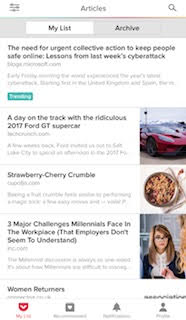



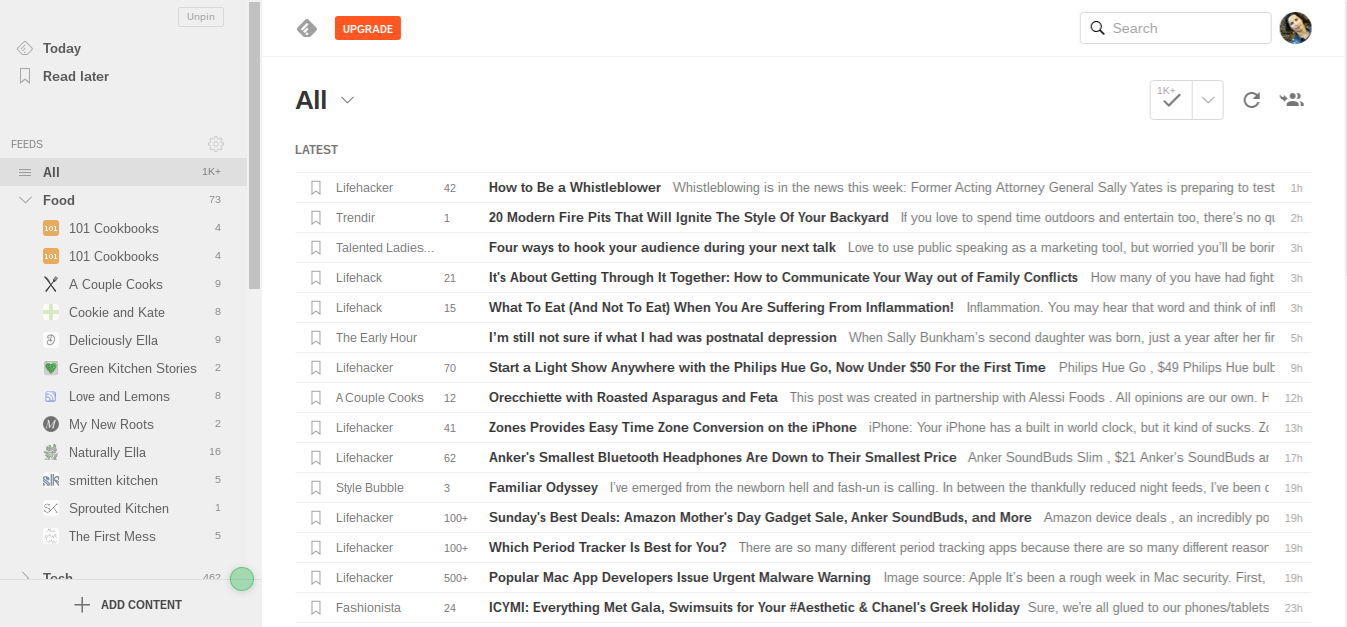
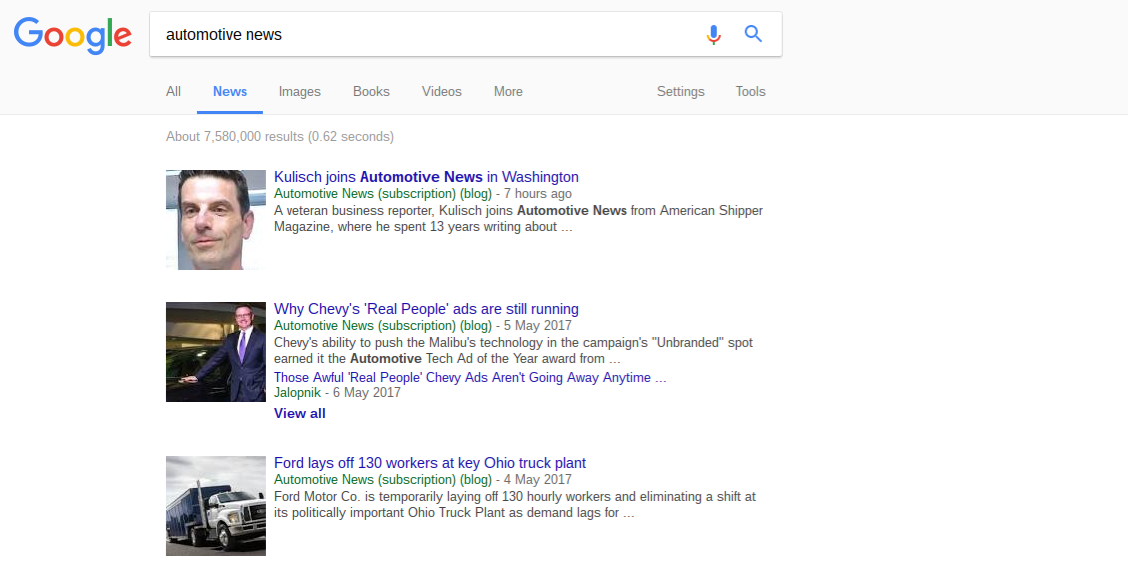
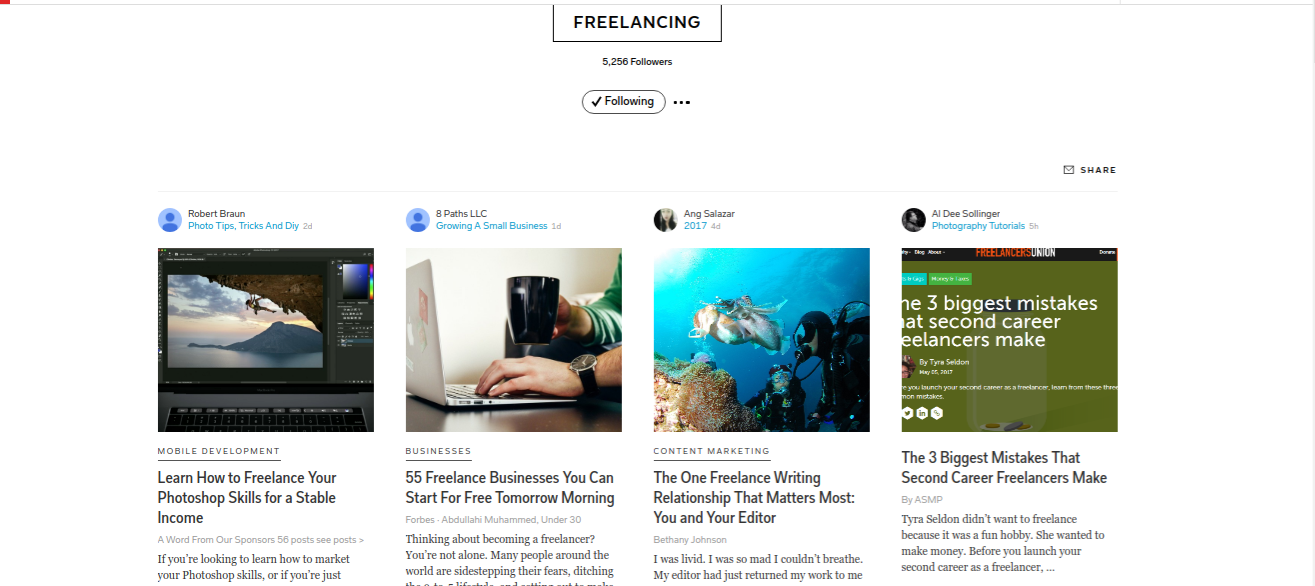
 RSS Feed
RSS Feed