|
Are you a business owner and want to boost your sales with social media advertising? Perhaps you want to start creating Instagram or Facebook ads but have no idea about what would work for your brand? In this step-by-step guide, I share how to create the best Facebook ads for your e-commerce business. 1. Write engaging ad copy that inspires your prospective customers The words you choose for your Facebook ad have the potential to make or break the success of your ad campaign. But what makes for engaging, inspiring copy? Let's look at this example from Boden. You'll notice that the ad copy is short, concise, and to the point. When it comes to e-commerce and buying products from the internet, people aren't interested in reading long text. Truth is, they're on social media (Facebook or Instagram, for example) to connect with friends and family, check what else is going on in the world, or generally looking for entertainment and inspiration. So when crafting your copy, bear this in mind and aim to create something short and snappy. You want your ad copy to be entertaining, engaging, and inspiring. But how exactly do you achieve that? First thing first, include a 'hook' and an offer. The 'hook' is that initial section of your copy that stops the reader in their tracks. Your job here is to grab your prospective customers' attention, make them stop scrolling, and look at your ad instead. In order to do that, you may need to get a bit creative. Contrary to what a lot of e-commerce business owners might believe, your ad copy isn't the place to list all your product features. Because let's face it - that doesn't make for the most dazzling or interesting read, does it? Instead, aim to inspire people.
What do you include in your ad copy?If you're looking for some ideas or inspiration around what to include in your ad copy, try with:
Using words and phrases your customers use isn't the only thing to think about when deciding how to craft your ad copy, especially because the wrong choices could make all the difference between your ad being approved or rejected by Facebook. Let's look at the example below from one of my clients, Laura De Zordo Jewellery.
Generally speaking, when you're selling a product, multiple images tend to do a better job at showcasing your product than one single picture will. Within Facebook's Business Manager, you can also combine multiple photos together to create a slideshow video, so that's yet another option for you to test out in your ads. As for what type of photos you should include, professional photoshoots of your product aren't the only option. Sometimes lifestyle and more 'native' shots that show your product in use or 'in action' can contribute to making it look more appealing and within reach. More than anything, it looks less like an ad and more like a friend recommending something they bought, so try a combination of both. 3. Include a strong Call To Action (CTA)It goes without saying that the best Facebook ads for your e-commerce business should also contain a strong Call To Action (CTA). Think along the lines of:
When thinking about your CTA, it's important to be clear and direct. Also, never give your customers too much choice, because, as they say, "a confused mind never buys". So be absolutely clear and focused on what you want your customers to do next - give them one thing to do and make sure that translates into the text of your CTA buttons. 4. Decide on the best ad placementThe decision around where to publish your ad (i.e. which social media platforms) depends on where your ideal customers tend to be the most active. Within the Facebook Business Manager, you can select the platforms you want to push your ad onto:
If you do opt for the 'Automatic Placement' option, do check that the visuals you have included in your ad work for Instagram too. The last thing you want is for a video to be cut off or for your product to sit at an odd position within the ad. So before hitting the publish button, do make use of the Ad Preview feature and check that your creatives work. Would you like some help to create the best Facebook ads for your e-commerce business?When it comes to best practice and recommendations around creating high-performing ads, rules change frequently. If you're an established e-commerce business looking to get better results from your Facebook or Instagram ads, get in touch. I offer FREE 30-minute strategy calls that are perfect if you need help with your Facebook Ads Management, would like an audit of your Facebook Ad Account, or need support with Shopify.
0 Comments
If you have an online store and advertising on Facebook, you might have hear about the speculations about the impact iOS 14 will have on ads. The reason for that is, in iOS 14, app users will be given the option to opt in or out of tracking. That’s a major change that will reduce the amount of data that’s collected by Facebook.
How many users will opt in, how many users will opt out, we will see. Personally I prefer seeing ads that are relevant to me, so I will opt in. However, because of the privacy concerns, a lot of people might opt out of tracking. We are all expecting to see the impacts of this over the next few weeks. Facebook shared these guides about the upcoming changes that will affect advertisers. https://developers.facebook.com/blog/post/2020/12/16/preparing-partners-ios-14-mobile-web-advertising/ https://www.facebook.com/business/help/331612538028890?id=428636648170202 “Apple has announced changes with iOS 14 that will impact how we receive and process conversion events from tools like the Facebook pixel. Businesses that advertise mobile apps, as well as those that optimize, target, and report on web conversion events from any of our business tools will be affected.” This means Facebook will not be able collect data to understand what a conversion is, the targeting may not be as effective and the reporting will be affected, too. What actions should advertisers take now?
-------------------------------------------------------------------------------------------------------------------------------------------- Don't forget to subscribe to my email list to receive my FREE guide to learn what Facebook ad mistakes you might be making. Need expert support for Facebook and Instagram advertising? Apply for a free discovery call. |
Archives
November 2021
Categories
All
|

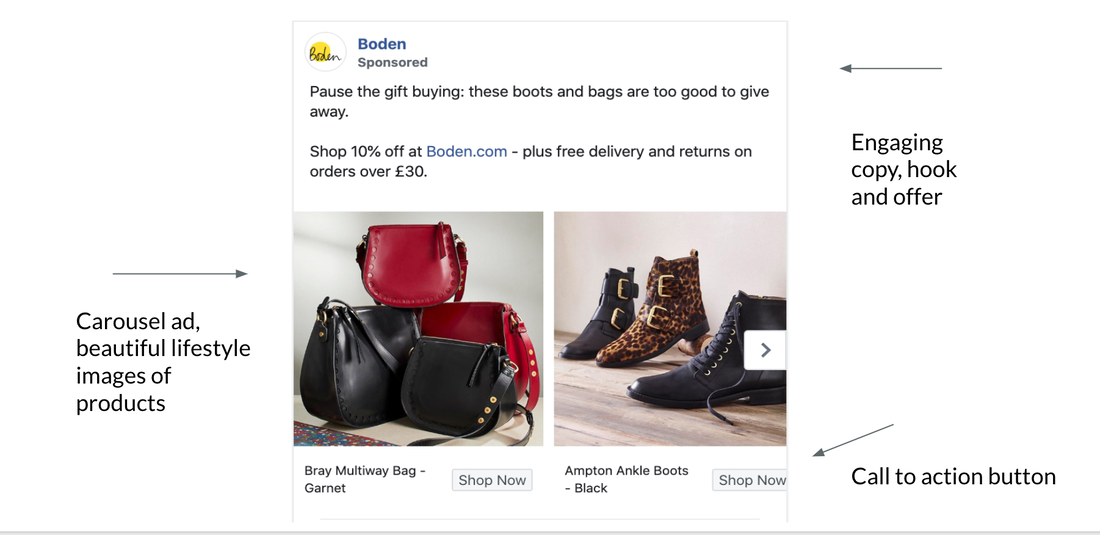

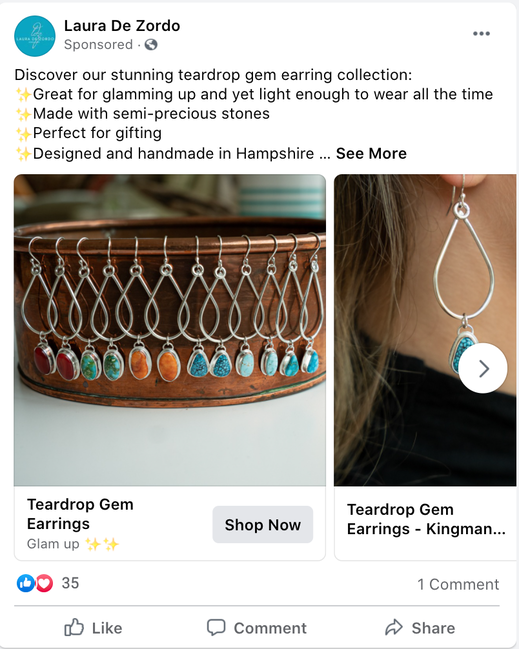

 RSS Feed
RSS Feed