|
If you have a Facebook business page, I am pretty sure by now you must have heard about the Facebook Pixel. Not sure what it is: It is a piece of code that tracks your website visitors. You can use pixel data to:
Event codes are additional pieces of code you can add under the default pixel code to specific pages of your website that allow you to track certain actions on those pages. Facebook pixel is immensely powerful so even if you are not using FB ads at the moment, make sure you start with installing the base pixel code on your website. Go to your Facebook Ad Manager. Click on Create Ad. Once the code is uploaded on your website, you can check whether it is working or not with the help of the Pixer Helper.
Now you can create 1. Custom Audiences. For example you can target people who visited your website in the last 50 hours), people who visited certain pages but not others, people who haven't visited your website in a while etc 2. Now that Facebook knows who visited your website,and knows its demographics and interest, it can also find similar people who would be interested in your business. (Lookalike Audiences) 3.Remarket to your website visitors. Have you been using the Facebook pixels? Have you got any questions about uploading or using them?Let me know in the comments.
0 Comments
|
Archives
November 2021
Categories
All
|
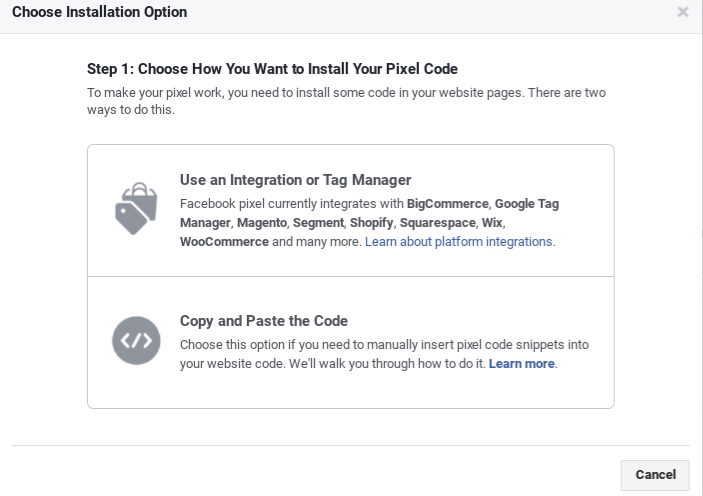
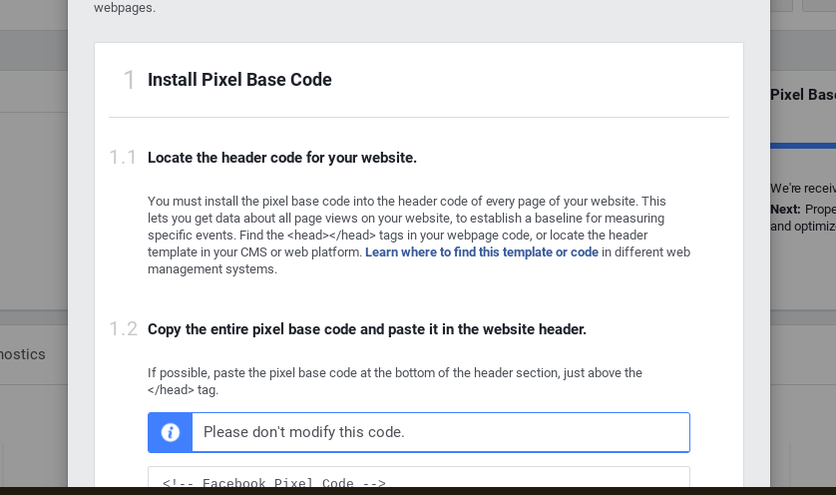
 RSS Feed
RSS Feed