|
One question I am regularly asked about Facebook is "What is the best time to post to Facebook?" It depends on your community. When are most of your followers online? When do they really respond to your posts? Facebook analytics offers incredible insights for businesses. The insights help us understand if the posts we are sharing create engagement, where our page likes happen and the demographics of our community and so much more. Go to the Insights on your Facebook Business page and click Posts to see when your fans are online. Below you can see a screenshot of my Facebook Business Page and it shows us the data for a recent one week period. As you can see, more and more people are online in the morning and at around 9am, it is more stable. We see a little decrease in the afternoon and then it goes up again in the evening. There are a lot of articles on the internet that tells you which days and what times you should post. Some suggest you should post early in the morning as everyone checks their Facebook feed when they wake up. Others think lunch time is a good time and then there are others who argue 8pm-9pm posts are the best as people hang out on their phone in front of the TV in the evening. This is why you really need to observe your community and find what time of the day works best for you. When you are first starting out, think of your ideal client. When do you think they will be online? Also, remember that people don't always see the most recent posts on their news feed. So even if they are online, they might see posts from yesterday or the day before.Try different times of the day and test what works best for your community. Some scheduling tools like Hootsuite and Buffer suggest you what time you should publish your content. If you are using one of these tools, see if these times work for you. Facebook also gives you in depth data as to how each individual post perform. Unless your post is time sensitive, your content is a much more important factor that determines the success of your Facebook post. If you click on the Post Types then you can see which posts performed well and which did not. Now this data shows me the types of posts, the dates and what time of the day I shared these on Facebook. By carefully studying and reflecting on this data, I need to work out what works best for me. As you can see, I sent out posts at different times throughout the week: Some posts are published around 8 am, some around lunch time and one of them is published at 8:30pm. What really makes the difference is the content I am putting out there. If I know what type of content my audience likes and if I can create more of that, then my Facebook page will be more successful.
Of course, this is not set in stone and it might change as my page grows or as the algorithm changes. It's really important to get into the habit of checking the insights weekly and reflect on what works. I would love to hear your thoughts on this and if you need any help, don't hesitate to get in touch.
0 Comments
Instagram stories was launched in August 2016 and it is a great way to share moments of your day. You can share multiple photos and videos that will be displayed as a slide show: your story. The photos and videos disappear after 24 hours and won’t appear on your profile grid or in feed. For your Instagram feed, it is always good to share your best photos but with Stories you don't have to worry that much but make sure they are in line with your brand. To use the Stories feature, go to your home screen on Instagram or tap the camera button in the top left-hand corner of the screen or click on the little circle that says "Your Story" and you will get access to the Instagram Stories camera. The camera has several options: LIVE, NORMAL, BOOMERANG and HANDS-FREE.
You can also upload a photo or video you've taken in the last 24 hours. Swipe down on the camera screen then select from your phone's library. Use the text and drawing tools as well as the stickers and be as creative as you like. One tip for making the most of Instagram Stories is to tag your location. Once you upload a photo or video to your Stories, you’ll see a smiley face on the top right of the screen. Tap on it, then tap “Location” and select your business location to connect with potential local customers. Your followers can see your story in a row at the top of their Feed. They can send you messages/comments and you can see who has seen your Story. Photos and videos you share to your story disappear from Feed and your profile after 24 hours.However you can also save these photos and videos and share them to your Feed if you want to. You may have noticed that some Instagram accounts have clickable links in their Stories. This is a feature that Instagram is testing, and is only available for verified accounts at the moment. So how can you use the Stories feature for your business? I would like to share some Stories that I have seen over the last few days: 1. Humbleworks is sharing a teaser about their upcoming website update. 2. A Beautiful Mess is drawing attention to their giveaway. 3. Miiro Ice Cream is reposting one of their followers' post and drawing attention to the feedback. 4. Farrow and Ball is sharing a photo of their production process. 5. Stylist magazine is inviting their followers to their Facebook page for a live chat. 6. Liberty is promoting a pop up event. 7. Oh Wonder Calligraphy is letting her followers know about her new blog post. As you can see, you can be very creative with your Instagram Stories: you can drive website traffic, create brand awareness, promote an event, share customer feedback, share an event that you attended: You can create a story that will keep your followers engaged. It is a brilliant way to stay in people's minds. Experiment with different types of content to see what your audience likes most.
Are you using Instagram stories for your business? You might also want to check my post about effective Instagram marketing. If you need more help, please get in touch. |
Archives
November 2021
Categories
All
|

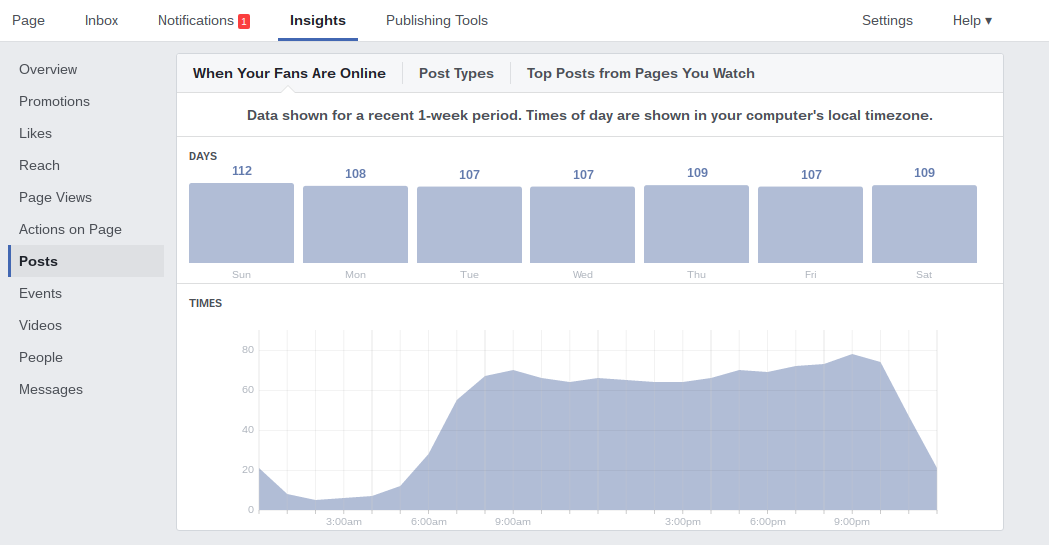


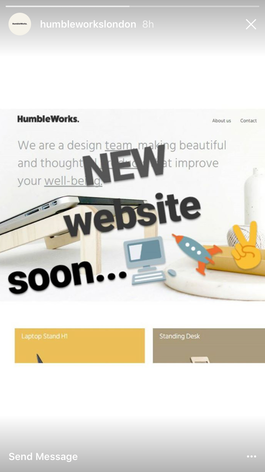


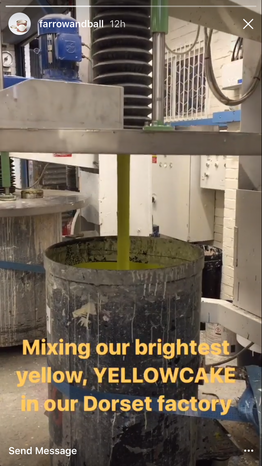


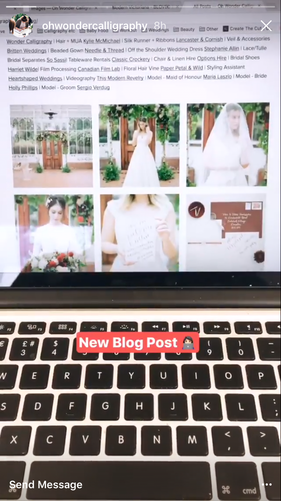
 RSS Feed
RSS Feed