|
What is social commerce and how can it benefit you? Social commerce is the process of using social media to create a dialogue with your customers. It creates an interactive experience that gives them more insight into the product they are buying, what it will look like in their home, how it can be used for entertaining guests or planning events, and so on. In turn, this builds trust between you and your customer which can result in more purchases and higher conversion rates. The advantages of social commerce are endless! You have instant access to thousands or millions of potential customers through various channels such as Facebook, Pinterest, Instagram etc., they enjoy seeing new products before anyone else does and there is no need for expensive marketing campaigns because these people are already interested-it can increase product visibility at scale. 70% of shopping enthusiasts turn to Instagram for shopping and 87% of shoppers say that influencers inspired them to make a purchase.* Facebook and Instagram offer a slew of features that make it easier than ever to display products on your site or in your feed, share them with friends, build an audience based around specific interests, entice people into subscribing to notification when new items come out and much more. One Shop, Multiple Sales Channels Business owners can create a dedicated “shop” section on their Facebook or Instagram page and build out a catalogue of products that visitors can browse, save, share, and even purchase. You can design and manage your shops on Facebook and Instagram from one place. Visitors have the opportunity to see your product in multiple places - once on your website as well as all over their favourite social media site. Having the storefront, product tags, live shopping as well as the ability to create collections increases the likelihood they will make a purchase f Fast and Secure Checkout
The Shop section of your Page or Instagram profile lets customers buy items from your online shop straight through the app without leaving Facebook or Instagram. For now, this feature is only available in the US but we expect it to become available to other countries soon. Simple Inventory Management Once you connect your catalogue and sync it with your website, you can manage your inventory easily. If you want to create a dedicated “shop” section on your Facebook or Instagram Page, you need to make sure your products meet all the eligibility requirements. Digital products and services are not eligible at this time. Contact today if you would like some assistance setting up your Facebook or Instagram shop or figuring out the best way to market it. * Facebook data http://d24wuq6o951i2g.cloudfront.net/img/events/458142532/assets/1d369938.kaiherzberger-discoverycommerce.pdf
1 Comment
We've all heard the horror stories of businesses losing thousands of dollars in ad spend due to a hacked Facebook Business Manager. The bad guys are getting smarter and more sophisticated, so you need to be on guard! If your Business Manager is hacked, it can take days or even weeks for Facebook to get things back up and running again. Your business will lose money during this time because no ads will run until your Business Manager is restored! You don't want that happening, do you?
Here are 6 steps I recommend taking right away to protect your account from being compromised by hackers or disabled by Facebook due to a lack of security measures in place. 1)Do not use fake accounts. You should only have one account under your legal name. Facebook might ask you to prove your identity by asking you to upload your ID so make sure you use your legal name. Do not share your log in details with anyone else or ask anyone to log in to your account as yourself. Make sure no one in your Business Manager has a fake account. 2)Add a backup admin on your page in case you get locked out of your account for any reason. Make sure this person is someone who could be trusted and knows what they're doing! 3)Make sure you use strong passwords and enable two-factor authentication which will require you to enter an additional code sent via text message or email in order to log in from another device such as your laptop or tablet. Make sure you have a good password recovery strategy in place to get back into your account if needed. 4)If you're working with an agency/freelancer, give them Partner access. Make sure all admins have two-factor authentication and remove anyone who no longer needs access. 5)Always use the latest version of Facebook Business Manager on your mobile devices to ensure that you are protected against any security vulnerabilities. 6)Make sure you comply with Facebook's Commerce and Advertising Policies. If you are publishing ads that fall into the Special Ads Category, make sure you are aware of the stricter rules. If you repeatedly violate Facebook's policies, you might get your ad account or Business Manager disabled. Monitor Account Quality and Account Status inside Business Manager and resolve any issues that may come up. Protecting a Facebook business manager is not complicated but it needs constant attention in order to ensure that the account remains safe and secure. Remember that even just one weak link could cause serious problems for you down the line. |
Archives
November 2021
Categories
All
|

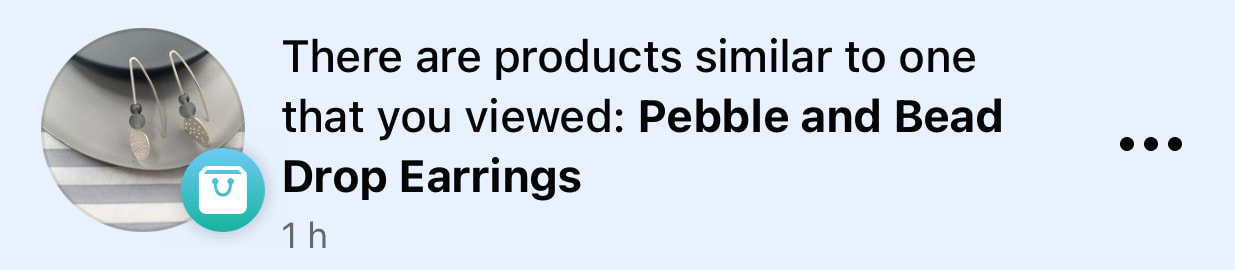

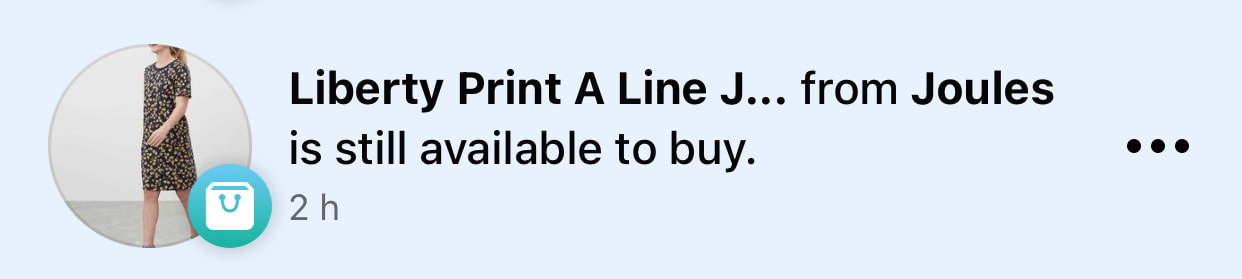
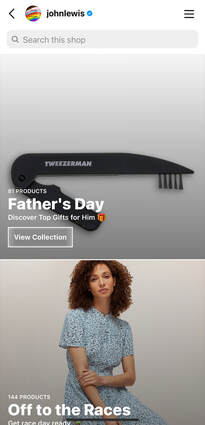
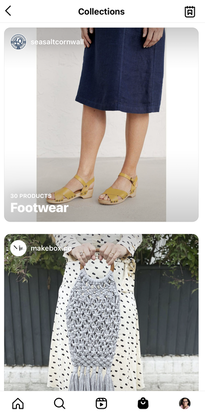


 RSS Feed
RSS Feed