|
There are only three ways to grow an e-commerce business. -Getting more customers -Getting more repeat customers -Increasing the average order value To be able to really understand how your online store is growing you need to measure certain KPIs and track these regularly. KPIs can feel confusing and overwhelming. But I promise the time and effort that you put into tracking them will pay off. The best way to do this checking your Google Analytics or e-commerce dashboard reports weekly. In this article, I would like to talk you through the most important KPIs that will help you increase your sales. 1.Traffic : When you look at your Google Analytics Dashboard, the traffic source will show you where your visitors are coming from for example, organic search, paid ads, social media or Google ads. It’s important to track New vs returning visitor For a new website, new customers will be higher. But for an established business, ideally there should be a 50/50 split. It’s always great to have returning customers, because you’ll have build trust with them and they will tend to spend more money with you. 2.Bounce Rate: The bounce rate tells you how many users leave your website after viewing only one page. If your bounce rate is higher than 40%, you’ll need to investigate why visitors are leaving your website instead of exploring. High bounce rates also has a huge negative impact on SEO and paid traffic.
I strongly suggest you to check bounce rate of your home page as well as the bounce rate of the category and product pages. If you’re observing high bounce rates on any of these, then you can understand where the problem lies. 3. Average Order Value (AOV) Your average order value is the sum of the value of all of your orders (the total revenue for a period) divided by the total number of orders for that period. (You can see this in your Shopify dashboard) For example you might have 100 people spending an average of £10 or you might have 50 people spending £30. Trying to increase the AVO is easier than trying to acquire new customers. Therefore it's important to try and increase this value over time by upselling or cross selling other products. Generally speaking, having a higher AOV will help you run more profitable Facebook or Google ad campaigns. 4.Conversion Rate: To work out the conversion rate, divide the number of sales by the number of website visitors and then multiply it by 100 to get the percentage. Again if you've a Shopify website, you can see this KPI on your dashboard. Ideally you'd like your conversion rate to be a minimum of 2%. 5.Lifetime Value of the Customer is the overall revenue you forecast a customer to bring you during their lifetime, or span of time as your customer. This is especially important for subscription box business models. Because once you acquire that customer, as long as you keep them happy, they will stay with you longer, buying again every month. 6.Basket Abandonment Rate: Basket abandonment rate is calculated by dividing the number of completed purchases by the number of shopping baskets created. To turn the rate into a percentage subtract your number from one, and then multiply it by one hundred. Average basket abandonment rate for eCommerce websites is high, about 69 percent. If yours is higher, then you’ll want to look at the reasons why this is happening. Here are some common reasons why people don’t complete their checkout. -Unexpected delivery costs, -A complex check out process, -No Paypal or guest checkout option, -No info about return policy -Bad user experience I hope you find this helpful and if you need any more help understanding the data or how to optimise your website so that you can reach the optimum KPIs, just get in touch.
4 Comments
If you have been running Facebook ads for your online store, you might have come across the term "lookalike audiences''. In essence, these are audiences based on a specific data. For example, a lookalike audience of your website visitors, a lookalike audience of your purchasers, your Instagram followers and so on. Thanks to Facebook's sophisticated algorithm and pixel, we are able to tell Facebook to find us people who look like people who visited our website or who purchased from us before. These type of audiences can be highly lucrative and can help create highly profitable Facebook ad campaigns. What works really well is stacking up these well-working lookalike audiences and creating a super lookalike audience. Let's look at how we can create these. To create lookalike audiences, you first need to create custom audiences in Business Manager. As you can see, there are 12 options to create custom audiences (not all are applicable for e-commerce). Here are the custom audiences that work well for e-commerce. -Website -Customer list (email database) -Video -Instagram Account -Facebook Page -Shopping Lookalike audiences only work well if you have a good quality of seed audiences. Let's look at these in detail. 1. Lookalikes of custom audiences based on website data : You can create custom audiences based on your Facebook pixel data, ninja targeting people who have completed different conversion events on your website. You want to focus on high-intent conversion events such as purchase and add to basket. You can also create a value-based lookalike audience if you have enough purchasers. Once you have created a custom audience, then you can create a lookalike of it. As mentioned, Facebook can prompt you to create a value-based audience. You can then select the location and the size of the audience. A 1% lookalike audience will be most similar to the seed audience. 2. Lookalike of social engagers (people who engaged with your business on Facebook and Instagram) Facebook allows you to create various audiences off of your Facebook and Instagram audiences. I always choose people who engaged with any post or ad as that gives me a bigger audience. Here is how to create these custom audiences in Business Manager. Once you create these, then you can create lookalikes of these custom audiences. 3. Lookalikes of your e-mail list: Have you been building up your e-mail list? Great! You can upload your it to Facebook and create a lookalike of this audience. 4. Lookalikes of video viewers: If you are regularly publishing video content and getting high engagement from these videos, then this can also be a great targeting option. I would suggest choosing people who watched at least 10 seconds of your video or at least 50% of your video as this indicates they are more interested in what you have to say. Once you have created your most valuable lookalike audiences, you can stack them all up and create a super lookalike audience. For example, you will have a lookalike of past purchasers and lookalike of Instagram and Facebook engagers in one campaign.
There may be some audience overlap but if you use CBO, Facebook will take care of it so you don't have to worry about the overlap. You can also test different lookalike percentages and different locations (if you are targeting other countries) which will help you scale your advertising campaigns for your ecommerce store. Superlookalike audiences have worked really well for my clients' ad accounts. Have you tried using them in your campaigns? Don't forget to subscribe to my email list to receive my FREE guide to learn what Facebook ad mistakes you might be making or alternatively, if you have an e-commerce business, join my Facebook group to chat all things Facebook & Instagram marketing. Need expert support? Apply for a free discovery call. |
Archives
November 2021
Categories
All
|

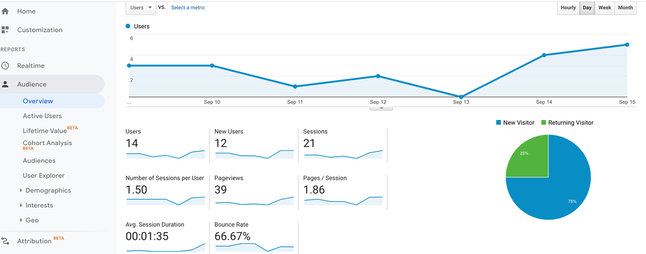

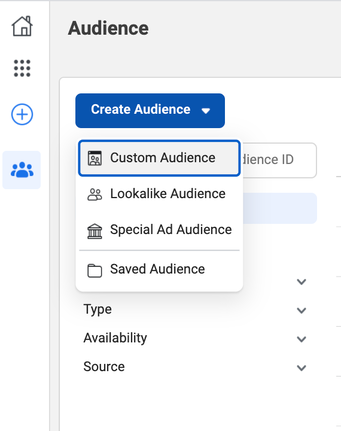
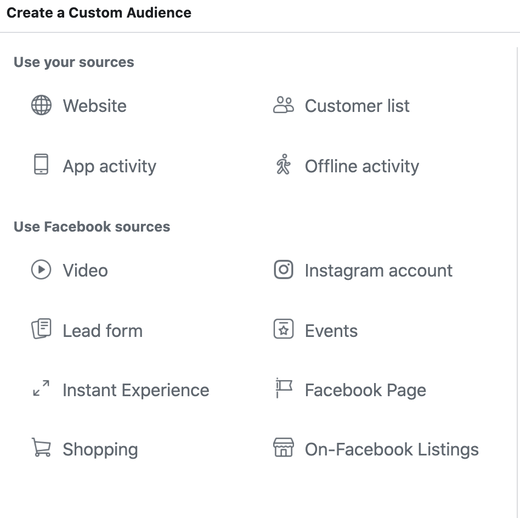
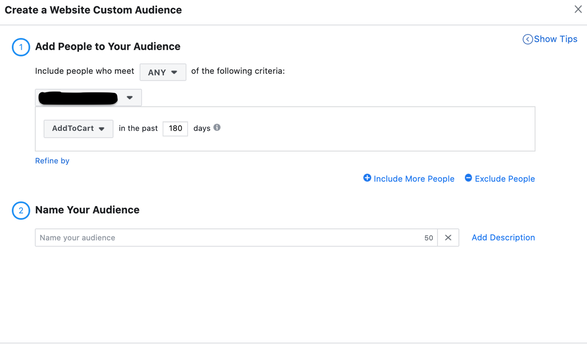
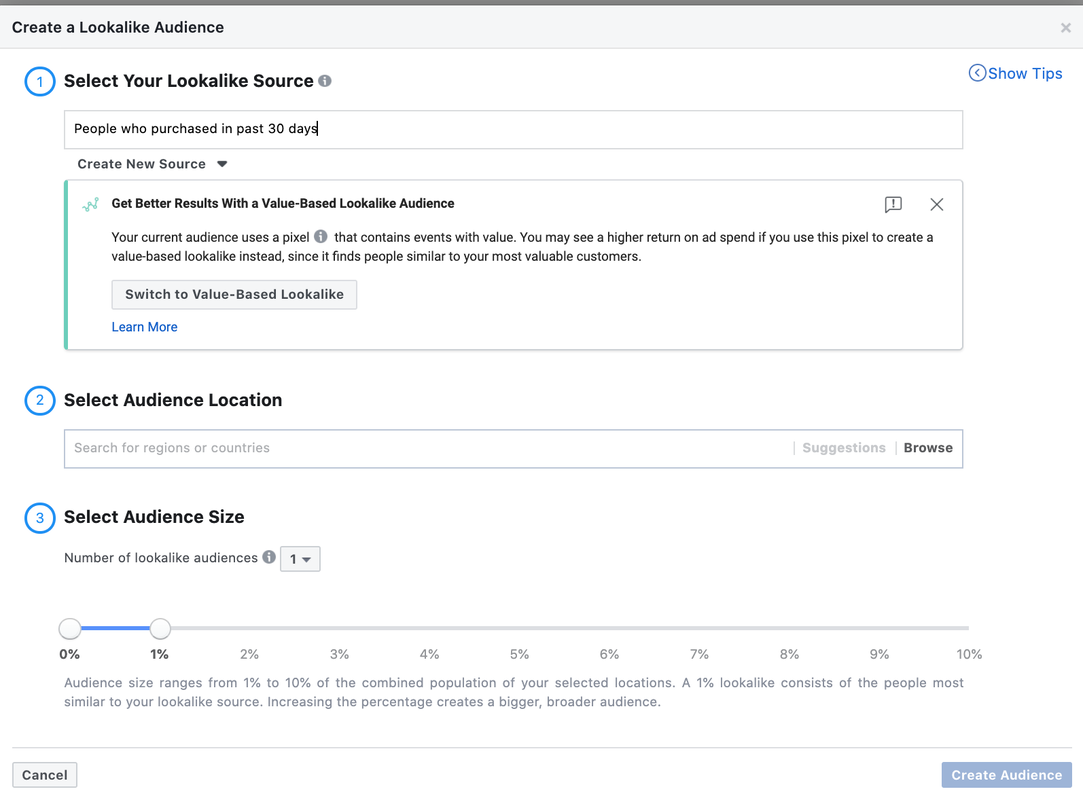
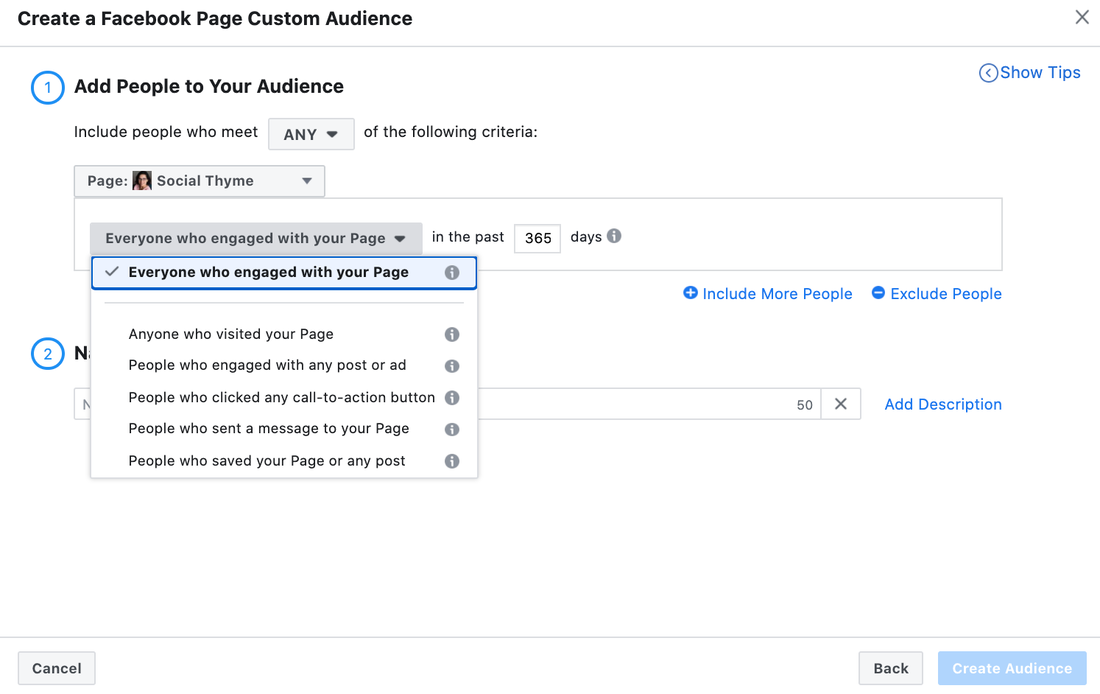
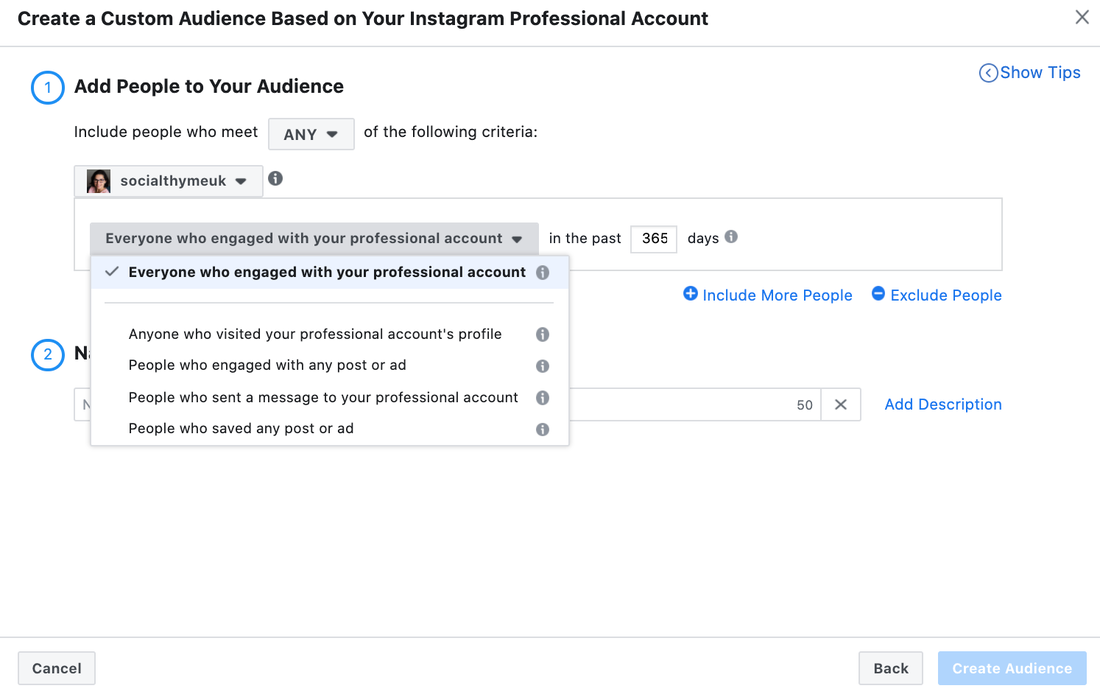
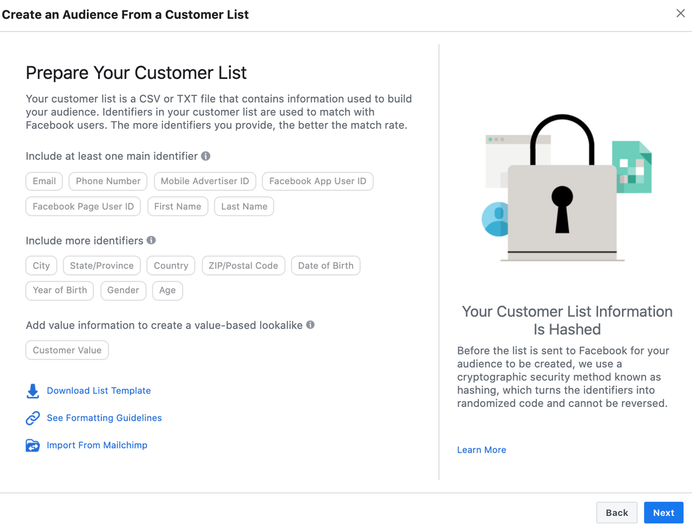
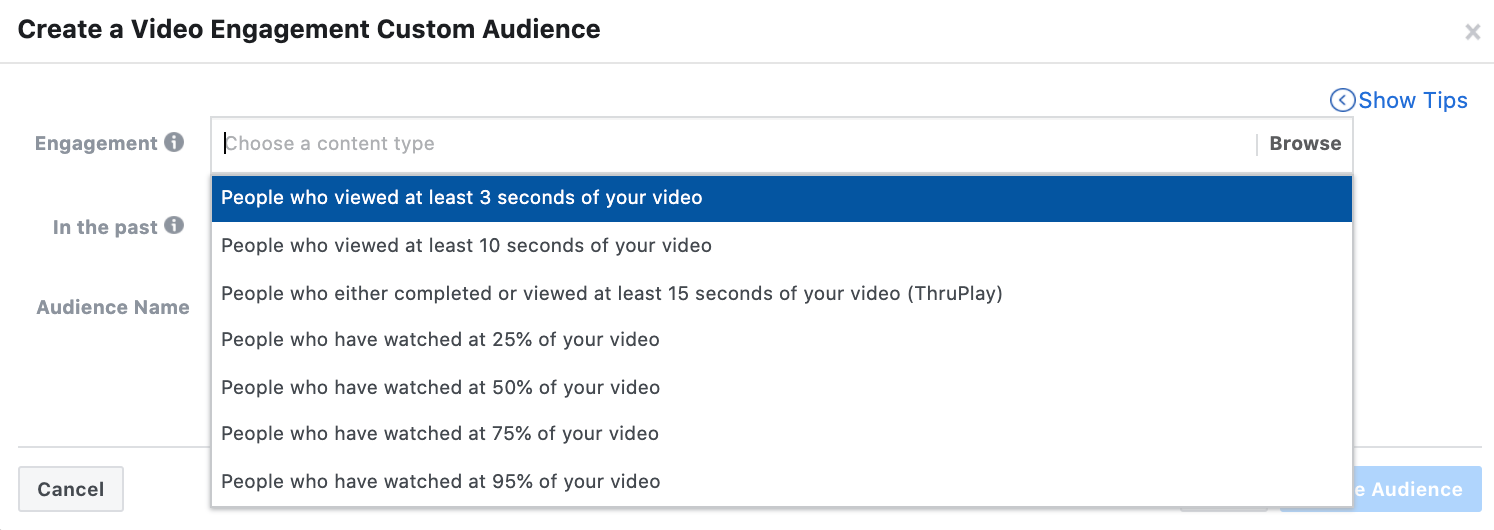
 RSS Feed
RSS Feed