|
Last November Instagram announced a new feature on photos and videos! The ALT text or tag. What does ALT text mean? ALT text stands for alternative text. If you have added images to your website or blog, this is probably something you are already familiar with. ALT text strengthens the message of your articles with search engine spiders and improves the accessibility of your website. Instagram announced that they introduced ALT text to make the platform more accessible for visually impaired users. ALT text descriptions can be read by screen readers so visually impaired readers can hear about the photos in their feed. How do you add it? Open your Instagram account and add a photo and caption. Then go to Advanced Settings at the bottom of the page. 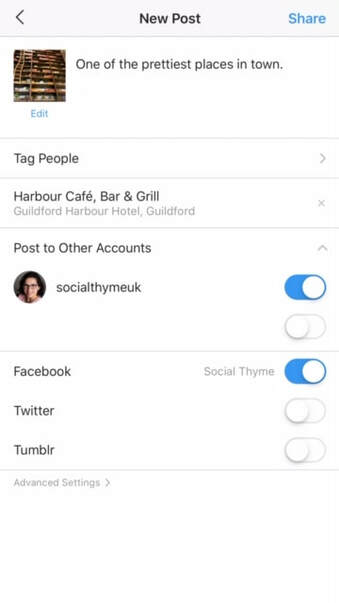 Scroll down to accessibility and write ALT Text. Next add the ALT text.
Your followers will not actually going to see this text. Instagram will automatically set your alt text on every image if you don't add them. However if you do use them strategically, you will be able provide further SEO value for your brand. Your photos are now going to start getting rankings on Google Image search.
If you would like to learn more about how to improve your Instagram strategy, I would love you to come to my Instagram For Business Workshop on the 5th of February in Guildford. If you can't make this one, subscribe to my email list to get notified about the future workshops.
1 Comment
As 2018 comes to a close, I wanted to reflect on what has worked well this year and my expectations from 2019. I started my business towards the end of 2015 and 2018 has been my best year. I worked with some amazing businesses. At times I was too busy and worked long hours but lots of exciting things happened. I was featured on Metro, Enterprise Nation, Talented Ladies Club and on a couple of other websites. I have been lucky enough to work with some fantastic clients with whom I have built relationships and collaborated on various projects. I had the chance to go to 10 Downing Street to meet the Prime Minister’s Financial Advisor alongside other business owners in October. It was a once in a lifetime opportunity which I was very happy about. Online networking is great but meeting people face to face lets us nurture those relationships. This year I tried to attend more events to meet people and it will be one of more priorities in 2019.
In March I delivered my first workshop in London and throughout the year I partnered with my client We Give It to deliver workshops to the charity sector. In February, I will be delivering a workshop for the first time in my hometown in Guildford. I invested a lot in my business this year. I am working with a business coach to help with my mindset and to develop my business. I have been taking courses in photography and filmmaking. I have thoroughly enjoyed the creativity this brings, I will continue to develop my skills in this area. When I get too busy with client work, my own social media channels, my email list and blog suffer. This year, I will make sure that I make time for these. In February I will be starting a Facebook Advertising Course with one of UK’s top Facebook Ads Expert. I feel very excited about the impact this will have and all the other possibilities 2019 holds. I would like to take this opportunity to wish you a prosperous New Year! If you'd like to work with me in 2019, there are a couple of ways you can do this: One to one Power Hour sessions, workshops or daily social media marketing: you can check out my all services here. Any questions? Just drop me an email. Hashtags play a crucial role in social media marketing. Using the right hashtags will help you cut through the noise and get your content seen. By engaging with the key hashtags in your industry, you will be able to discover new accounts to follow and engage with. Consequently, you can reach a wider audience and influencers. Hashtags evolve and change all the time. Some hashtags get oversaturated,some are not used much any more. So it's a good practise to check them from time to time. But how do you find the best hashtags? There are a couple of tools. 1. Ritetag: This is a tool that I mostly use for Twitter but it also analyses hashtags for Instagram. It has browser extensions so you can quickly look up hashtags and analyse them. It suggests hashtags to get seen and lets you know about the ones you should not use. 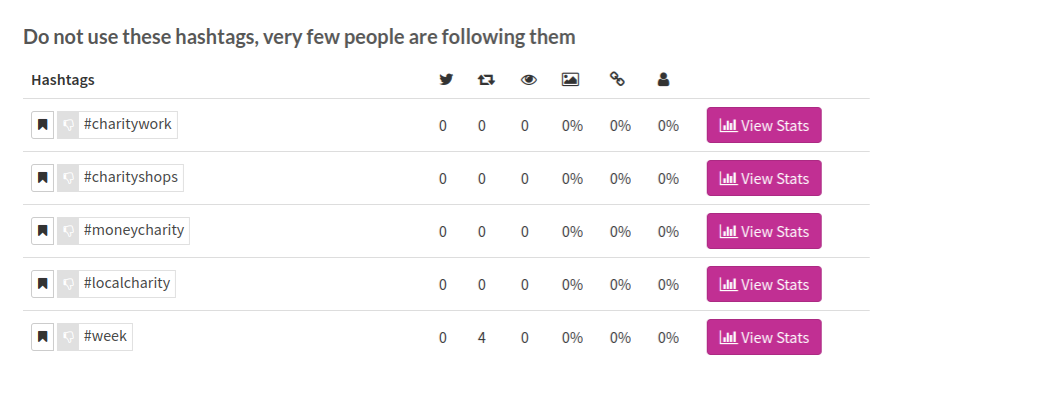 I searched #smallbusiness, and as you can see from the below photo, it also suggests me other popular hashtags that are related to it. Not every one of these may be related to my business, but it's good to have alternative hashtags to maximise the reach. 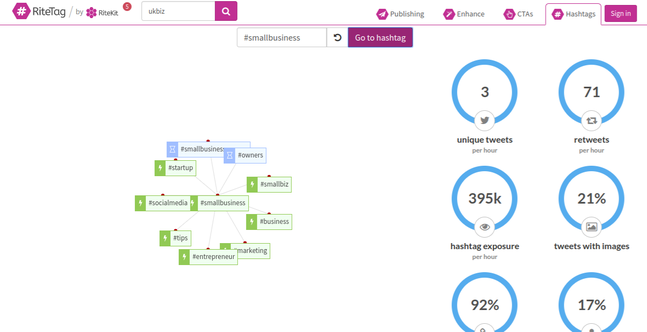 2. Makelight Hashtag Tool is the one that I use regularly for Instagram. It indexes hashtags and you can see how many photos each hashtag contain. Hundreds and thousands of photos are being published every second so some hashtags are very large. If you only use the most popular hashtags, your content might not get the best exposure. Therefore it is better to use some popular hashtags and some not so popular ones to cut through the noise. When you search a hashtag in Makelight, it tells you how many photos are indexed under that particular hashtag, how many times it is posted (every few minutes, every hour etc.. It also gives you related hashtags. 3. Display Purposes for Instagram. This tool gives you a number of hashtags around the keyword you enter, however it doesn't let me know how big or small that hashtag is so I don't tend to use it. Although if you want to, you can go to Instagram and find out how many times each hashtag is used. 4.Hashtagify.me is another tool that tracks hashtags both for Instagram and Twitter. It has some beta features which are still being developed. It gives you some statistics around popularity and suggests other hashtags that are popular. I personally like Ritetag for Twitter and Makelight for Instagram. There are a couple of other tools but these are the free ones. It is worth trying out which one you like to use most as they have different user interfaces. Instagram sometimes bans a hashtag if they find inappropriate content or something that violates their community guidelines. At the time of writing (2nd February) #ValentinesDay is banned. This is what I see when I search for it. 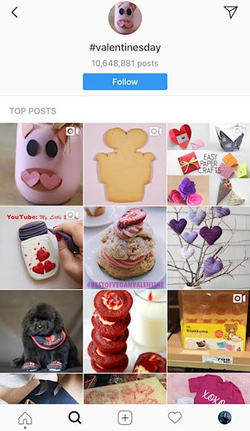 I see that there are 10.648.881 posts under #ValentinesDay and it shows me the top photos. However it is a different story if I scroll down. 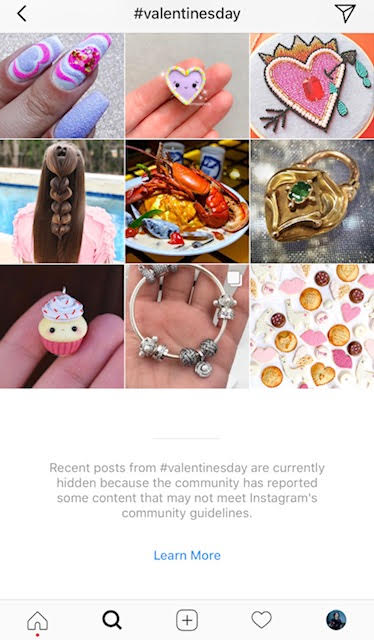 As you can see below, there is a note from Instagram saying recent posts have been hidden because they have been reported. If I had a gift shop, I would probably be promoting some items at this time of the year using this hashtag and if they weren't getting much exposure I would wonder why. I have been keeping an eye on this particular hashtag for almost a week now, and it has remained hidden. This is why we should not rely on using the same hashtags day in, day out. We really need to be careful about them. I would love to hear from you if you use these hashtag tools. If there are others that you like, please share in the comments.
As always, if you have any questions or need help with social media marketing, please get in touch. Social video has become hugely popular in the last few years. As a result, there are a lot of tools in the market that enable you to create decent quality videos on your smart phone.
Almost all the social media platforms are encouraging people to share and consume video and it definitely is a great way to connect with your audience. Today I would like to share five apps that I use frequently for my business: 1. Ripl Ripl app has built-in templates so it's super easy to use. All you need to do is adding photos / text and customising your design. Amazing! 2.Adobe Spark Video: Adobe Spark Video has built in story templates: Promote an idea, Show and Tell, Teach A Lesson etc. Add photos, text, music and voila! Adobe Spark Post app also has an animation option that is equally eye-catching. 3. InShot Video Editor is great for editing your videos on your phone, add music, text, stickers etc. It literally transforms your video! 4. Flixel lets you create beautiful cinemagraphs. Being able to create these videos on the go, is absolutely mind blowing! 5.Clips by Apple. If you're an Iphone user,chances are you already have the Clips app. Like the above mentioned apps it has some features to make your videos more exciting by adding text and music but it also has an additional feature which sets it apart:It has a voice recognition feature and thanks to that you can add text overlays with your voice! There are many more apps in the market. But these are the ones I use frequently these days? What are your favourite apps to create video? Let me know in the comments. If you don't have the time to do it yourself, this is a service I am offering. Just get in touch and we can talk about your requirements. Social media platforms are immensely powerful for businesses but when they are not used wisely, they can cause some problems. When you are starting out, it's important to define your objectives and strategically plan how you will achieve these goals. But before you dive into the world of social media, I would love to share a few points: 1. Don't spread yourself thin. With so many social media platforms out there, it's really important to decide which are the best for your business. If you're not outsourcing social media,it's difficult to keep on top of them. The best thing is to choose two and branch out if / when you can handle it. 2. Don't be salesy. People go on social media to have fun,to share news or to educate themselves. If you constantly share posts about your products and services, people get bored. It's not about you or your business, it's all about your community. Before sharing any post, ask yourself: Does this post entertain, inform or educate my community? 3.Don't forget that your community is watching you. Dedicate a staff to monitor the platforms and answer each and every comment. If you receive negative feedback, don't get aggressive.Take the conversation offline and bear in mind that sometimes negative feedback help you improve your business. Remember your community is watching! Angry customers can be very helpful in amplifying your message if handled well. 4. Don't leave your social media to unqualified staff. Managing a company's social media accounts is very different from managing a personal account. You need a strategy and expertise to achieve your goals so make sure you have a qualified expert to look after your accounts. 5. Don't buy followers. It might sound like a good idea if you are just starting out but don't ever fall into this trap. Yes, you might have thousands of followers but the number of followers don't mean anything. The important thing is having an engaged community, even if it's a small one. You won't gain leads from a group of people who are not interested in your products. Social media is not magic. It works but it takes time and requires effort! If you don't have the time or the knowledge to do it yourself, just get in touch and we can talk about your requirements. |
Archives
November 2021
Categories
All
|


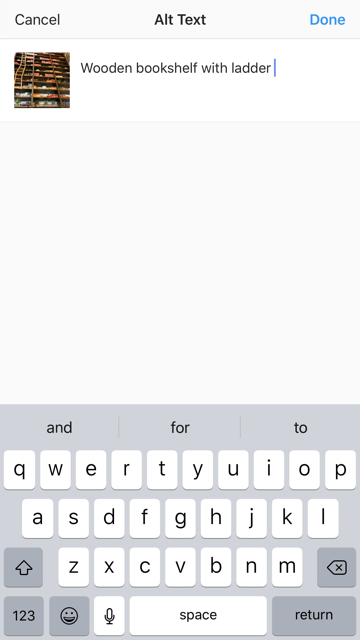



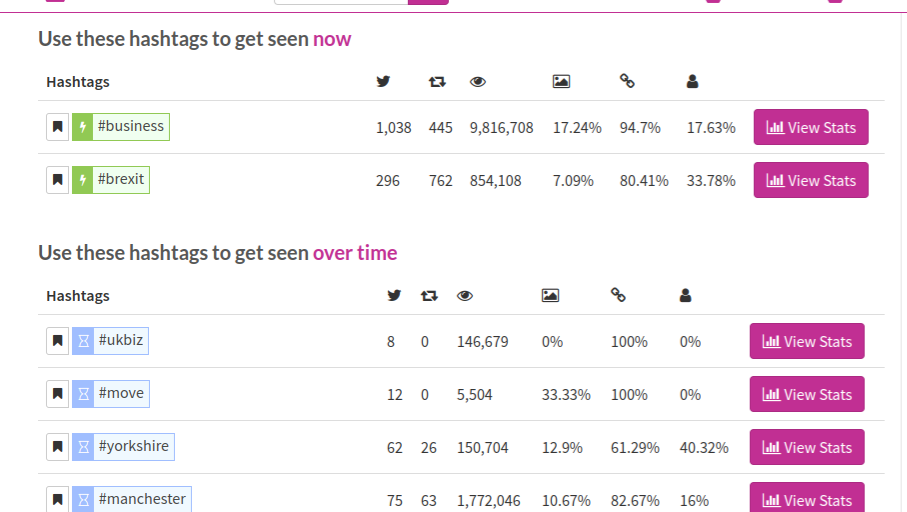
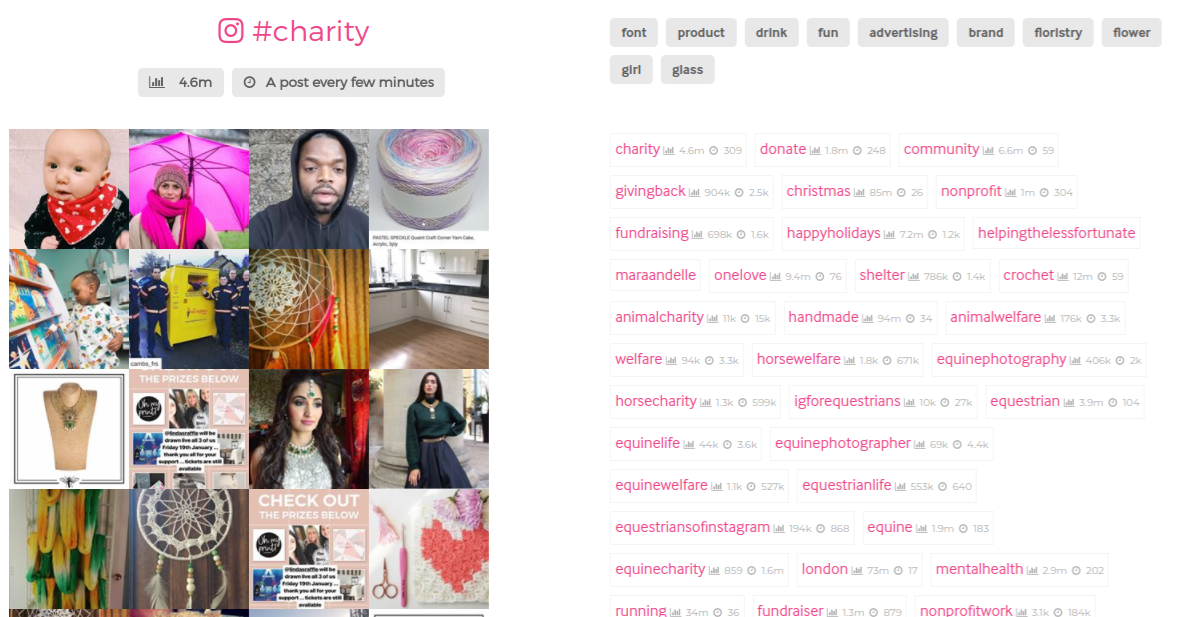

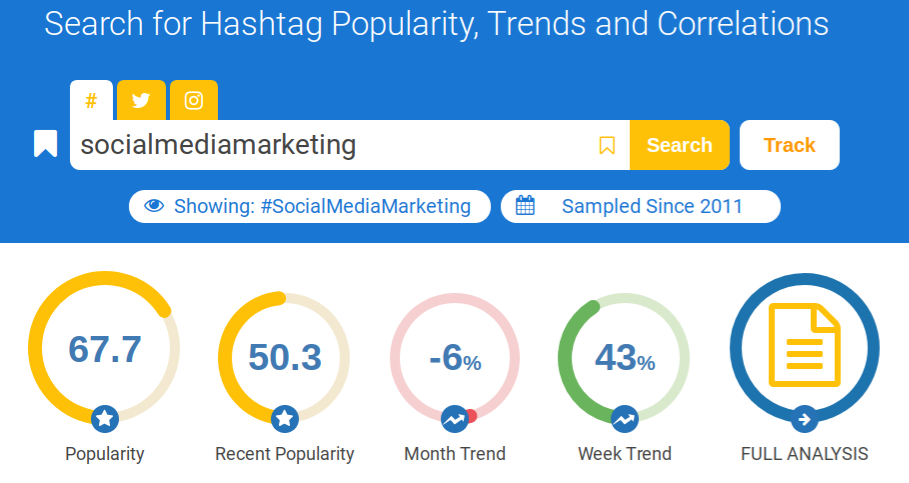



 RSS Feed
RSS Feed