|
A couple of weeks ago Instagram rolled out an amazing new feature: They introduced location and hashtag stories on the explore page. What does this mean for you and how can you utilise this for your business? Here is a story I shared earlier today with the location sticker of my town Guildford. Using the location sticker gives my story more context. Anyone in Guildford can see the stories on their explore page in the Instagram app. 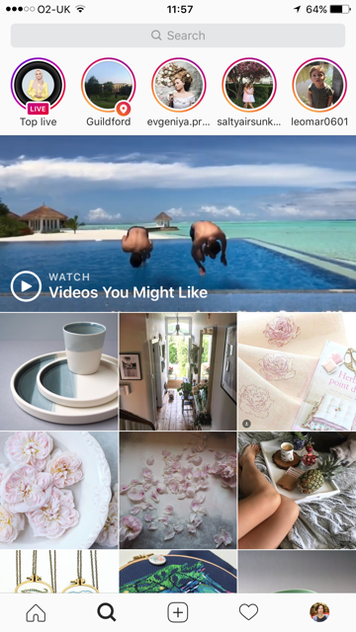 Instagram randomly selects posts to be part of the larger Location Story and if your story gets selected and you have the chance of reaching to people outside of your followers which is amazing. You need to swipe up your story and check the stats to see if it was selected. My story was selected. Now let's see how many people engaged with my post At the time of publishing this post the story got 47 views and 41 of these were from the Guildford story! Bear in mind that the story is there for 24 hours so this number will increase. For comparison, you can see the story on the left which I shared yesterday,reached only 35 people as I did not use a location or hashtag sticker. There is so much potential in this! If you have a cafe/restaurant or a local shop or if you are organising a local event, a training; you can reach the local people with this tool. You can reach the travellers in your area. If you are at a conference, you might be able find some people who you might want to network with. Now let's click on the Guildford sticker and see what happens: It gives me the option of viewing the top posts. 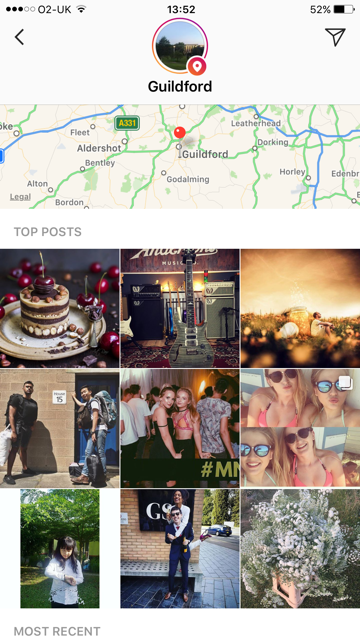 There is a beautiful cake from a local blogger, a photo from a local music store, a local photographer, a floral farmer which I might consider to follow and engage with. As you can see it gives me the option of connecting with a variety of people in my town. Similarly if you use a hashtag sticker, for example #Fashion #LondonFilmFestival etc on your story you can use that to reach people outside of your followers. It is not out there yet, but if the rumours are true, soon there will be a search option within the stories. I hope this gives you some ideas about how to utilise the Instagram Stories location feature for your business. Read this if you are not sure how to get started with Instagram stories. As always if you have any questions or need help with your social media, just send me an email.
1 Comment
Instagram stories was launched in August 2016 and it is a great way to share moments of your day. You can share multiple photos and videos that will be displayed as a slide show: your story. The photos and videos disappear after 24 hours and won’t appear on your profile grid or in feed. For your Instagram feed, it is always good to share your best photos but with Stories you don't have to worry that much but make sure they are in line with your brand. To use the Stories feature, go to your home screen on Instagram or tap the camera button in the top left-hand corner of the screen or click on the little circle that says "Your Story" and you will get access to the Instagram Stories camera. The camera has several options: LIVE, NORMAL, BOOMERANG and HANDS-FREE.
You can also upload a photo or video you've taken in the last 24 hours. Swipe down on the camera screen then select from your phone's library. Use the text and drawing tools as well as the stickers and be as creative as you like. One tip for making the most of Instagram Stories is to tag your location. Once you upload a photo or video to your Stories, you’ll see a smiley face on the top right of the screen. Tap on it, then tap “Location” and select your business location to connect with potential local customers. Your followers can see your story in a row at the top of their Feed. They can send you messages/comments and you can see who has seen your Story. Photos and videos you share to your story disappear from Feed and your profile after 24 hours.However you can also save these photos and videos and share them to your Feed if you want to. You may have noticed that some Instagram accounts have clickable links in their Stories. This is a feature that Instagram is testing, and is only available for verified accounts at the moment. So how can you use the Stories feature for your business? I would like to share some Stories that I have seen over the last few days: 1. Humbleworks is sharing a teaser about their upcoming website update. 2. A Beautiful Mess is drawing attention to their giveaway. 3. Miiro Ice Cream is reposting one of their followers' post and drawing attention to the feedback. 4. Farrow and Ball is sharing a photo of their production process. 5. Stylist magazine is inviting their followers to their Facebook page for a live chat. 6. Liberty is promoting a pop up event. 7. Oh Wonder Calligraphy is letting her followers know about her new blog post. As you can see, you can be very creative with your Instagram Stories: you can drive website traffic, create brand awareness, promote an event, share customer feedback, share an event that you attended: You can create a story that will keep your followers engaged. It is a brilliant way to stay in people's minds. Experiment with different types of content to see what your audience likes most.
Are you using Instagram stories for your business? You might also want to check my post about effective Instagram marketing. If you need more help, please get in touch. Instagram used to be a trendy Iphone app but it has quickly become one of the largest social media platforms. As of December 2016, Instagram had 600 million users. The platform will continue to grow in 2017. So how can you tap into the platform and effectively market your business on Instagram?
To start off optimise your profile. When someone visits your profile, they need to be able to understand what you do or what your business has to offer. Adding emojis to your Instagram bio makes your brand memorable, as a pop of colour stands out more than simple text. Now we can start considering the day-to-day activities. 1. Instagram is not "instant" any more. To gain leads, you have to be strategic so only post your best images. Remember, when someone lands on your Instagram page, they take a quick look at the 9 photo grid and decide whether or not to follow you. 2. Time : When is your audience online? For example if you're marketing to mums, it's not a good idea to post between 6-8pm in the evenings when most mums are busy with dinner and bedtime. So you need to be strategic about the times you post. You also have to post consistently to be able to grow your account. Aim to post once a day, but if you don't have too many images, post at least 3 times a week and make sure you spend time on the platform and engage with people on the days you're not posting. 3. If you want a cohesive feed, you need to plan in advance which photos you will publish. There are some apps (Mosaic, Planoly, Later etc.) that let you arrange photos in your grid so you can see how to colours fit in before posting the photos. 4.Drive traffic to your website content by sharing relevant visual content. Make it easy for your followers to visit your page by adding your link in your profile. 5.Don't post and go! As soon as you publish a post, engage with your followers, answer any queries, reply to their comments. Which hashtags have you used? Search those hashtags and engage with the photos that come up in your search. Use geotagging as research shows that photos with geotagging increase engagement. 6.If your followers are sharing photos of your product, reposting user generated content is a wonderful way of connecting with your community. 7. Ask questions and invite your community to interact with you. Always add a call-to-action to your posts. 8.Share behind the scenes photos. People buy from people they know and trust. Share the story of your brand and business by showing your audience the people behind the business, or if you have a product, you can share the production process. Have you been to an event? Share it on Instagram stories or do a quick live session. 9.Don't forget to use emojis! Research shows that posts with emojis create more engagement. Even if you're a bit apprehensive using them on other platforms, make the most of emojis in Instagram marketing. If you need more help regarding social media marketing, please get in touch. |
Archives
November 2021
Categories
All
|

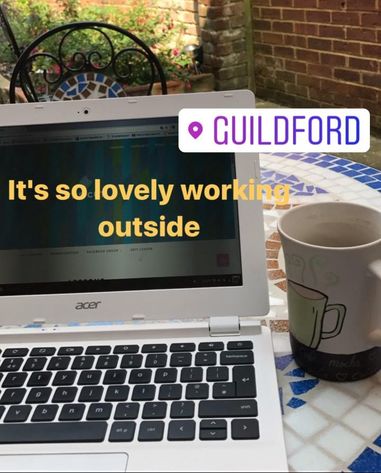
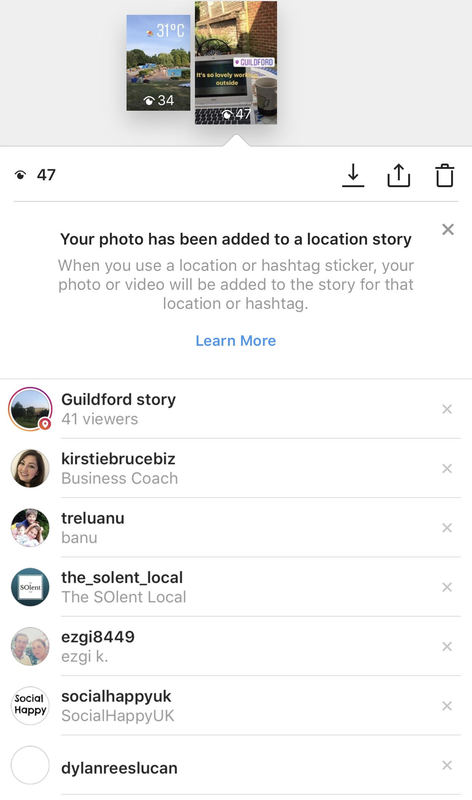


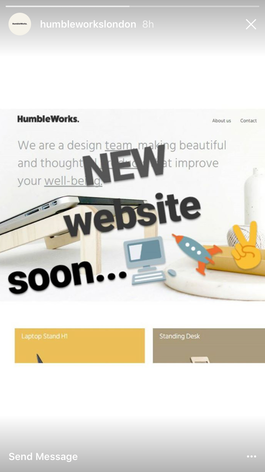


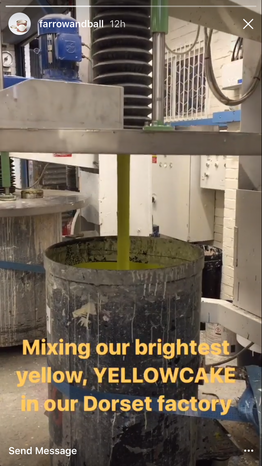


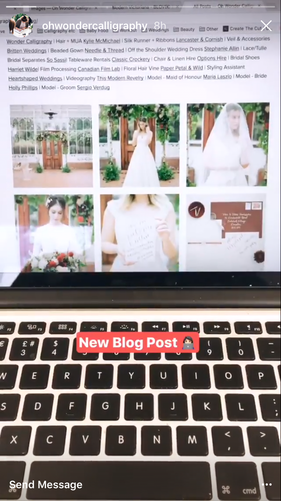

 RSS Feed
RSS Feed