|
If you have never used Twitter before, it can feel a bit daunting. How can you possibly tell something in just 140 characters? Do you need to read every tweet? How do you use those hashtags? Should you follow everyone who follows you? Twitter is one of my favourite social media platforms. Unlike some other social media platforms, there is no barrier between you and your followers and this is fantastic! But how can you make the most of this fabulous tool to grow your community? 1. First things first: Optimise your profile. Your Twitter bio should clearly indicate what you do in your business with a link to your landing page. No one wants to follow an egg, so don't forget to change your profile photo either with a professional head shot or your logo. 2. Every second, on average, around 6,000 tweets are tweeted on Twitter. It simply is not possible to to read every tweet from everyone you follow. The best thing you can do is to segment the people you want to follow into groups. 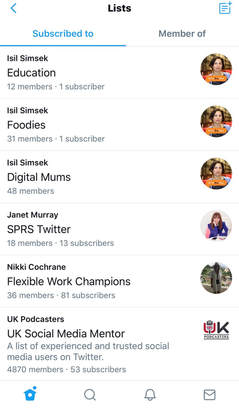 I created different lists for various topics such as Education, Foodies etc. I add people to these lists and when I check out my Twitter account it makes my life much easier because I can see all the tweets from my favourite people in one place. You don't have to follow someone to be able to add to a Twitter list.  You can add anyone by clicking on the gear icon on their profile and then click on to add/remove from lists. You can set your lists as public or private. If you add someone to a public list they receive a notification of this. However they don't if it's a private account. 3.Now that you have Twitter lists, have set times throughout the day-maybe once in the morning,once around lunch time and once in the evening depending on your schedule. Spend 10-15 minutes engaging with the people in your lists. Reply their questions, share their content, retweet their tweets. Be helpful and be kind. This is how you connect with people and build relationships with people on Twitter. 4.Use images to stand out from the crowd. Twitter is like a traffic lane with hundreds and thousands of tweets at a minute. To get the attention you need to stand out with your visuals: branded images, gifs and so on. If you need some help with this, here are my favourite tools to create social media images that convert. 5. Be consistent. Use a scheduler to share curated and created content that will add value to your followers. It's okay to tweet the same content a couple of times through out the day. This will let you catch different audiences at different times. As long as you share great content, people don't complain! 6. People use the hashtag symbol (#) before a relevant keyword or phrase in their Tweet to categorize those Tweets and help them show more easily in Twitter search. For example if you search #smtips you can find lots of social media tips. I can simply search this hashtag on Twitter and if I think something worth sharing, I can retweet them to my followers. Spend some time to research your industry specific hashtags and make a note of them so you can use them later. Don't use too many hashtags! One to two hashtags are enough and research shows that these tweets get more reach than those with more hashtags. You also want to leave some space for people to retweet your tweet so it's good to be careful about this. You can also come up with your own hashtags. For example if you're running a campaign you can come up with a catchy hashtag like #ThisGirlCan. You can also use a branded hashtag to create brand awareness. For instance, I could use #SocialThyme to create brand awareness. However no one is likely to search this hashtag on Twitter, I would only use it for brand awareness. The second hashtag would be to use an industry specific one, for example #socialmediamarketing which is what people would be searching on Twitter. 7.Use Twitter Chats to increase your reach and grow your following. There are many industry or location specific tweet chats happening every day. These are set hours that are held once a week. They are usually hosted by one twitter account, and the host will encourage networking and interaction between the people who participate in the chat. Here is a list of Twitter Hours happening in the UK. The list is not very up to date so do check if it's still happening before you start posting. 8. Use a @ before their name to mention someone. They'll get a notification of the post. It’s common when people tweet a link to a blog post from your site or if customers are commenting about your company. Once you send a Tweet mentioning another account, they’re likely going to reply and @mention you. Getting an @mention in Tweets makes your account more visible as your tweet is now going to be seen by their followers and this in turn can help you earn new followers. Engaging with industry influencers in this way helps you grow your account. 9. Finally, if you are only pushing out automated content, you are just broadcasting which puts people off. Think of Twitter as an online party. You wouldn't go to a party and start selling your products, would you? Share great content, engage with people, build relationships and sales will follow. If you have any other tips, please share them in the comments. If you feel you don't have the time/don't feel inclined about using Twitter yourself and would rather someone else manages it for your business, please get in touch.
0 Comments
Leave a Reply. |
Archives
November 2021
Categories
All
|

 RSS Feed
RSS Feed